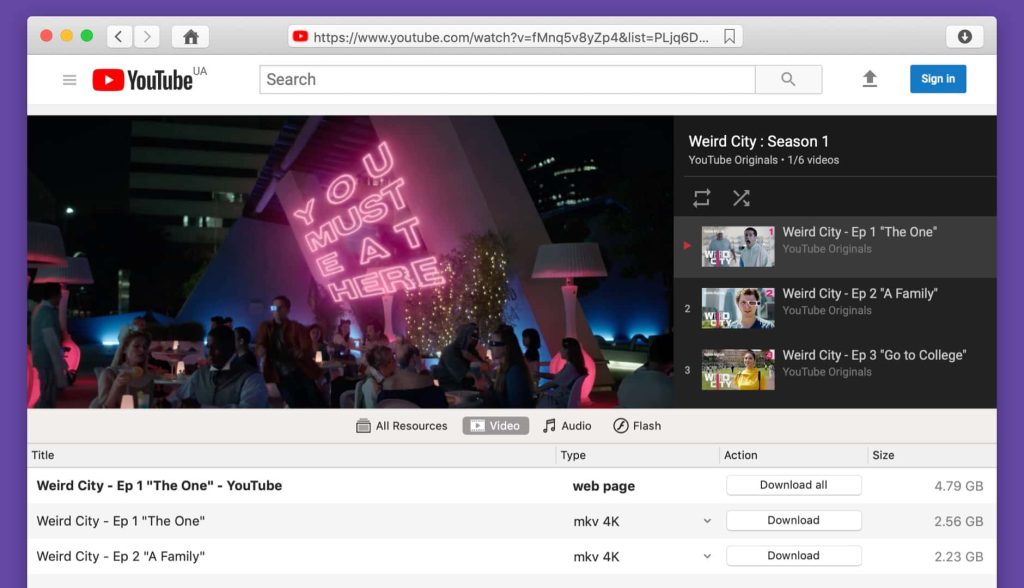Have you ever been on Twitter or YouTube and thought to yourself, ‘How can I get that awesome video to my computer?’, well you are in luck because I have the perfect solution for you. VideoDuke! VideoDuke is a video download software application that will allow you to download all of your favorite videos. VideoDuke is the perfect Twitter video downloader tool. Let me tell how simple it is to download using VideoDuke. With their simple mode you can save just about any form of content you can imagine. From movies to music videos to even your favorite TV shows.
VideoDuke allows you to download videos from YouTube, Facebook and as we mentioned above, Twitter. The application allows for video formats ranging from 3GP to MP4 and you can download in all resolutions including 4K. All you have to do is copy and paste the video URL of your choice into the VideoDuke search tab. Once you hit search, allow some time for the video to render and within a few short minutes your video will be ready for download. It is that simple! But there is so much more to VideoDuke and the software is extremely user friendly. Some of the features include
- Browser Mode – Allows you to search for videos directly in the downloader window
- Quick Access – You can open sites such as YouTube right from the main app window
- Browser Integration – You can integrate VideoDuke into your favorite browser
- Two-mode performance – Use simple or Advanced mode for download management
Eltima’s software works with several websites including the mentioned YouTube and Twitter but also Vimeo, Instagram, Reddit, LiveLeak, 123Movies, Vevo, MySpace, tumblr, and more. The video downloader bookmark panel lets you access these favorite websites directly and you can download the video you wish to browse from there. You can view them online or offline and you will never have to worry about dealing with poor bandwidth issues or chewing up that precious data. We know how stingy the internet service providers can be when it comes to using up too much data.
You can save your entire YouTube playlist on your Mac device and you can get crystal clear resolution from 4K even up to 8K. Downloading these types of resolution are no problem when it comes to VideoDuke. With VideoDuke, users can even download an entire YouTube channel so you can stream the videos from VideoDuke on your Mac device.
VideoDuke also allows you to download MP3 files in there and you can even extract the audio from a video by using the software so you do not have to download the entire video. Isn’t this software awesome?! You can download both video and audio by using only one application. No need to switch between different applications or those that do not offer the quality that VideoDuke does.
We mentioned Simple Mode but VideoDuke also offers Advanced Mode. With this mode you can download all of the media files from the URL of your choice. You can get the video’s audio, the flash animation, any images that are used, the closed captions and much more.
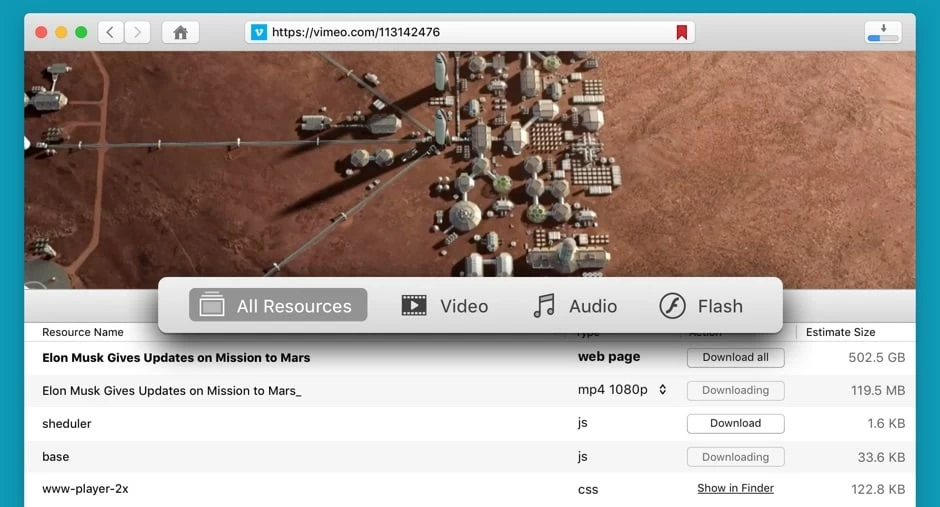
When you first download the app you will get to choose which mode you think best suits you. You can go with the Simple Mode and get right to work on downloading all those awesome videos you been looking at or you can go to advanced mode and play around with some of the more robust features that VideoDuke has to offer. Are you wanting to just download videos for fun or do you need to go a step further and grab that background audio for a special project? Maybe you need to the whole package and you want all the information that comes with the video, Advanced mode is there.
VideoDuke does have a free option to which allows you to test it out and download 2 free videos in the Demo version. The software itself is $19.95 for a personal license or you can save and share the software with your family and get the Family Pack license special for $39.95. They also offer Lifetime upgrades for an additional $9.95 and Urgent Support for $15 a year. VideoDuke works on Mac OS X 10.10+
We think this is a must own for those wanting to grab videos on the go and we hope this brief review helps make your choice a little easier.

DC Fanboy! Superman is the greatest comic book character of all time. Favorite movies are Man of Steel, Goonies, Back To the Future