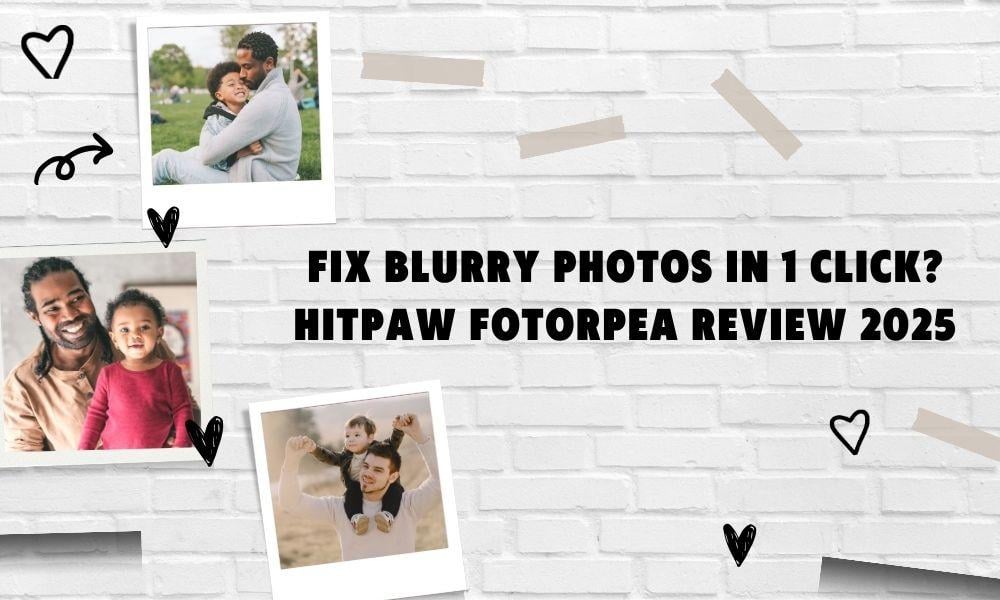Ever capture a photo you loved, only to find it came out blurry? It happens with old photos too. Faces fade, details disappear and the moment loses its meaning. But what if a tool could fix all that instantly?
Photo editing used to take hours and skill. Now, AI tools promise to fix blur, improve clarity and even sharpen faces in one click. HitPaw FotorPea claims to do all this and more, even on low resolution or noisy images.
In this article, you will explore how HitPaw FotorPea works, its standout features, real world results and whether it’s worth trying in 2025.
HitPaw FotorPea: AI Photo Savior
HitPaw FotorPea positions itself as a smart, one click solution to fix blurry, low quality or faded photos. It uses artificial intelligence to enhance photos without any editing skills.
It fixes a shaky phone picture or an old black and white image in a few seconds.
It detects blur, noise, low resolution and poor lighting. It enhances the textures of images. Users don’t need to adjust settings or sliders. Just upload the image, pick a model and hit “enhance.”
Many use FotorPea to fix photos that would otherwise be lost. You can restore old family pictures, low light selfies and fast motion.
The software works on multiple formats. It’s a useful tool for casual users, professionals and anyone who wants to preserve photo memories.
Core Selling Points of HitPaw FotorPea:
- Sharpen blurry or soft photos automatically
- Support RAW, JPG, PNG and other formats
- Offers models for faces, motion blur, color and noise
- Works offline on Windows and macOS
- No editing experience needed
Many users praise how simple it feels to get professional-looking results. HitPaw FotorPea has its strengths as well as a few trade-offs. Here’s a quick look at its pros and cons.
| Pros | Cons |
|
|
HitPaw FotorPea stands out because it turns complicated edits into a simple task. It’s made for those who want quality results without spending hours learning photo software. If someone has a folder full of blurry or faded photos, this tool may give those memories a second life.
9 Standout Features of HitPaw FotorPea Explained
HitPaw FotorPea offers much more than just unblurring photos. It has many AI tools in one platform. It is useful for both casual and professional users. Its features are designed to save your time, from restoring faces to editing backgrounds. It improves results without any expert skills.
-
AI Enhancer
The AI Enhancer is the core feature of FotorPea. It sharpens blurry photos, enhances facial features and adds clarity without over-editing. This model works especially well on portraits and recovering skin details, eyes and hair. It also fixes motion blur, poor lighting and lens softness in one click. No sliders or manual work required.
FotorPea scans the image and detects weak spots. It enhances edges, colors and textures automatically. This is ideal for those who don’t know much about editing. Its results look polished and natural. For most users, this feature alone makes the tool worth it.
-
AI Generator
The AI Generator creates visuals from scratch. You can give a prompt or idea and the tool will generate an image based on it. This is helpful for content creators, artists or anyone looking to create fast visual concepts. Its results are not perfect, but are useful and fun.
-
AI Photo Editor
This feature brings basic editing tools into one place. You can crop the image to remove unwanted edges. You can rotate and adjust the brightness of images. You can apply filters using AI assistance.
The editor is a simple and effective tool to edit photos without any separate software. It’s perfect for quick fixes and light adjustments before sharing photos online.
-
Background Remover
Users can delete or change photo backgrounds in one step. It is best for portraits, product shots and social media content. The tool uses edge detection to separate subjects cleanly. Users don’t have to trace outlines or manual selection tools.
-
Magic Upscaler
The Magic Upscaler increases image resolution. It’s great for old or small photos, especially when you have to print or display on larger screens. This feature uses AI to fill in lost details and prevent pixelation.
-
Object Remover
This tool erases unwanted objects or people from a photo. You can remove a photobomber or street sign and replace it with a natural background. It saves time for anyone editing travel photos, portraits or product images.
-
ID Photo
The ID Photo feature resizes and formats pictures to meet passport or visa requirements. It adjusts lighting, sharpens facial features and applies the correct crop. Users don’t need to visit a photo booth anymore. This tool does it all from a computer.
-
Portrait Background
This option swap or blur backgrounds in portraits. You can use it for professional headshots, school photos or social profiles. Users can replace a messy room with a clean studio backdrop. It applies a subtle blur to make the subject pop.
-
Face Swap
Face Swap gives a playful twist to your photos. It is used for fun, memes or creative edits by swapping faces. The AI tries to blend skin tones and angles to keep the result smooth. It’s not always flawless but adds entertainment value to the tool.
More Powerful AI Features:
| Feature | What It Does |
| AI Product Image | Enhances product photos with better lighting and clarity |
| AI Portrait Creator | Generates realistic portraits based on input or existing images |
| Colorize Model | Brings old black and white photos back to life with accurate color tones |
| Denoise Model | Removes grain, noise and digital artifacts from low light or scanned images |
| Blur Repair Model | Targets motion blur and restores focus in fast action shots |
| Scratch Repair | Removes visible damage from vintage or scanned photos |
| Color Calibration | Adjusts tones to reflect real world colors, useful for skin and landscapes |
| Low Light Model | Brightens and restores a poorly lit photos |
These features give you full control over photo quality. It restores old portraits or creates new content. HitPaw FotorPea brings professional-level tools into one clean and easy platform.
Real-World Testing: Step-by-step Guide
You can restore a blurry photo with HitPaw FotorPea in a quick and beginner-friendly way. Here’s a step-by-step guide which can help you to restore blurry photos:
Step 1: Launch the App and upload your photo. It supports most formats such as JPG, PNG, TIFF, and BMP.
Step 2: Select the Right AI Model: Use the Face Model to recover facial features. You can select the Sharpen Model to fix blur. Use Denoise Model if the photo has heavy grain.
Step 3: Preview the Result: FotorPea lets you preview the enhancement in real-time. You can compare photos with one click.
Step 4: Export Your Image: Click the Export to save your restored photo. You can choose any file types and resolutions.
This simple process can turn old or unclear photos into high-quality keepsakes. Whether fixing a childhood portrait or saving an action shot, HitPaw FotorPea delivers results worth trying today.
Pricing & Plans: Best Value for Money?
HitPaw FotorPea offers both monthly and yearly subscription options. Users can choose from personal or business plans based on how often they use the tool. The yearly plan offers better value and includes full access to all AI models and updates.
You can start with the free trial, it includes basic features but limited exports. HitPaw also gives seasonal discounts and bundle deals. It makes the full version more affordable. The pricing is fair for the quality and speed it delivers.
Frequently Asked Questions
Q1: Is HitPaw Photo Enhancer safe for private photos?
Ans. Yes. The software works offline. Your private photos are not uploaded online. Your photos stay on your device.
Q2: Is HitPaw FotorPea free?
Ans. The free version has limited features. To unlock full tools and export options, a paid plan is needed.
Q3: Why choose HitPaw over online AI enhancers?
Ans. HitPaw offers better quality and works offline. It’s faster, more secure and handles large files without crashing.
Conclusion
HitPaw FotorPea makes fixing blurry or low quality photos simple. With one click, it brings back lost details and sharpness using smart AI tools. No editing skills needed.
HitPaw FotorPea gives you fast and clear results. You can restore old memories or clean up new shots. If you’re looking to enhance your photos, HitPaw FotorPea is worth a try.