As a parent, it’s natural to want to ensure your child is safe, especially when they’re out of sight. In today’s world, tracking your child’s location on an iPhone is not just an option but often a necessity. Whether you want to know they’ve arrived at school safely or check their location during an after-school activity, knowing where they are gives you peace of mind. Fortunately, Apple offers several built-in tools for location tracking, but sometimes you may want more advanced features for real-time monitoring.
In this blog, we’ll start by recommending SpyX, a comprehensive parental control app, and then introduce some of the free, built-in methods Apple provides to track your child’s location. Let’s dive in!
Why Parents Need to Track Kid’s Location
As children grow, they begin spending more time outside the home, engaging in school activities, or hanging out with friends. While this is a positive sign of their growing independence, it also raises safety concerns for parents. Knowing your child’s location is one of the most effective ways to ensure they are safe and prevent potential risks.
Here are some situations where it’s essential to track your child’s location:
- After-school activities: Ensuring they arrive and leave safely.
- Traveling to unfamiliar places: Keeping track of their whereabouts in new areas.
- Emergency situations: Quickly locating them in case of an accident or danger.
- Curfew monitoring: Ensuring they stick to agreed-upon schedules.
- Social outings: Verifying they’re where they said they’d be with friends.
- Family outings: Keeping track during crowded or busy events.
How to Track My Kid’s Location Using SpyX
When it comes to location tracking for your child, SpyX is the most comprehensive and reliable solution available. Not only does it offer real-time tracking of your child’s location, but it also provides additional features that go far beyond basic tracking.
Here’s how to track you child’s location in real time with SpyX:
- Sign Up for Free: Begin by signing up for a free SpyX account on their website. You’ll need to create a username and password to access your dashboard.
- Connect Your Child’s Phone: Once your account is created, follow the instructions to connect your child’s iPhone or Android device. Learn how to remotely install SpyX.
- Sync Data: After the app is installed, allow SpyX to sync data from your child’s phone. This sync process will provide you with detailed insights into their location and other activities.
- Track Their Location in Real Time: Once synced, you’ll be able to track your child’s real-time location directly from the SpyX dashboard.
SpyX also lets you access their location history, which records the places they’ve visited over a period of time. Additionally, you can set up geofencing alerts, which will notify you whenever your child enters or leaves pre-set locations, such as school or home. This feature ensures you stay informed, even when they’re on the move.
What SpyX Can Do Beyond Location Tracking and Geofencing
In addition to real-time location tracking and geofencing alerts, SpyX provides several powerful features for comprehensive monitoring of your child’s phone activity, ensuring their safety both online and offline.
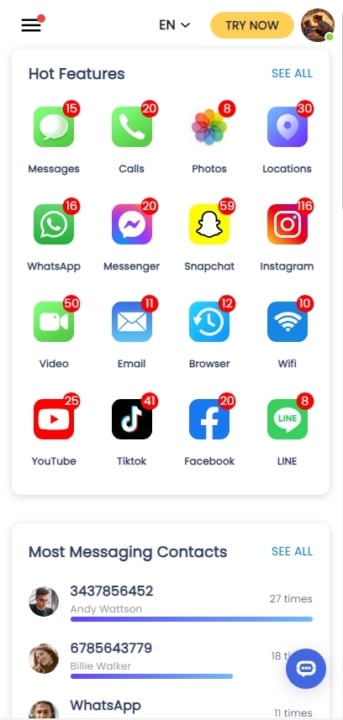
- Text Message Monitoring: SpyX tracks all incoming and outgoing text messages, allowing you to view their content, senders, and timestamps, ensuring your child isn’t engaging in harmful conversations.
- Call Logs Tracking: SpyX monitors call logs, including phone numbers, call duration, and timestamps. You can review who your child is speaking to and ensure they’re not involved in suspicious calls.
- Keylogger and Keyword Alerts: SpyX includes a keylogger that records every keystroke, giving you insight into what your child types, including keyword alerts for harmful or inappropriate terms.
- Browser History Monitoring: SpyX lets you see the websites your child visits, ensuring they’re not accessing inappropriate content, even in incognito mode.
- Social Media App Monitoring: SpyX monitors activity on popular social apps like Instagram, Snapchat, and WhatsApp, so you can keep track of interactions and prevent risky behavior.
- App Blocker: SpyX lets you block inappropriate apps and set screen time limits to promote healthier digital habits and prevent excessive device use.
Visit SpyX official website to explore more features.
Why SpyX Is the Ultimate Tool for Parents
- Comprehensive Monitoring: SpyX tracks location and provides detailed insights into your child’s digital behavior.
- Real-Time Notifications: Get instant alerts on your child’s whereabouts, app usage, and if any concerning content is accessed.
- Family-Friendly and Secure: SpyX offers features that give you peace of mind without invading your child’s privacy.
- Multi-Device Support: SpyX works on both iOS and Android devices, making it versatile for families with multiple device types.
SpyX goes far beyond just location tracking. It offers a complete solution for parents who want to keep their children safe, monitor their digital habits, and ensure they’re engaging in responsible online behavior—all in one place.
How to Track My Child’s iPhone for Free? [2 Methods]
While SpyX provides a comprehensive monitoring solution, there are also free methods built into iPhones that can help you track your child’s location. If you’re looking for basic tracking tools without additional features, Apple provides some great options that are easy to set up and use.
Method 1: Use Find My App to Track Your Kid
Find My is Apple’s built-in app designed for finding lost devices, but it also works great for tracking your child’s location. It allows you to locate your child’s iPhone in real-time, as long as location sharing is enabled.
Steps to Track Your Child’s Location Using Find My:
- Open Settings on your child’s iPhone.
- Tap on [Your Name] > iCloud and make sure Find My iPhone is turned on.

- On your device, open the Find My app.
- Tap the People tab to see a list of people who are sharing their location with you.
- Select your child’s name to see their location on a map.
Pros:
- Free and built-in for iPhone users.
- Real-time location tracking.
- Allows for sharing location with family members.
Cons:
- Requires both devices to have Find My enabled.
- Limited features beyond basic location tracking (no app monitoring, browsing history tracking, etc.).
Method 2: Family Sharing
Apple’s Family Sharing feature allows you to share your child’s location across multiple devices. Once Family Sharing is set up, you can monitor their location through the Find My app.
Steps to Set Up Family Sharing:
- On your iPhone, go to Settings > [Your Name] > Family Sharing.
- Add your child to your family group by inviting them via email or text.
- Once they accept the invite, ensure that Share My Location is turned on for their device.
- Open the Find My app on your phone, tap People, and select your child to see their location.
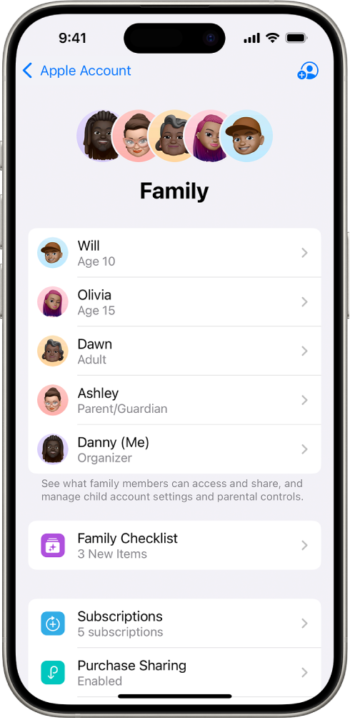
Pros:
- Free for families using Apple devices.
- Allows sharing of more than just location (purchases, calendars, etc.).
- Easy to set up and use.
Cons:
- Limited to Apple users.
- No in-depth features like app monitoring or location history.
Additional Tips for Tracking Your Child’s Location Safely
When tracking your child’s location, it’s important to strike a balance between keeping them safe and respecting their privacy. Here are some additional tips to make sure location tracking is used responsibly:
- Open Communication: Have an open conversation with your child about location tracking. Let them know it’s for their safety and to keep you informed, not to invade their privacy.
- Set Clear Expectations: Be clear about when you’ll be checking their location and establish boundaries for when location tracking is used.
- Respect Their Independence: As children grow older, it’s important to give them a sense of autonomy. Avoid excessive tracking and focus on using the tools to check on their safety when needed.
- Use Notifications, Not Constant Tracking: Set up geofencing alerts so you’re notified when they arrive at or leave certain locations, instead of tracking their every move.
Wrapping Up
Tracking your child’s location on an iPhone is about ensuring their safety and peace of mind. Whether you use SpyX for comprehensive tracking and monitoring or Apple’s built-in Find My and Family Sharing for basic location tracking, both provide valuable tools to protect your child.
SpyX offers real-time tracking, geofencing, location history, and more for complete peace of mind. However, Apple’s tools are perfect for simpler needs.
Ultimately, location tracking should protect, not control. Open communication, boundaries, and trust are key to maintaining a healthy relationship.
FAQs
1. Can you track an iPhone without Find My?
Yes, you can use SpyX to track an iPhone without Find My. SpyX offers real-time location tracking, geofencing, and other monitoring features, even if Find My isn’t enabled on the device. This provides an alternative for parents who want more control and advanced monitoring.
2. How to put a tracker on my kid’s phone without them knowing?
To track your child’s phone discreetly, you can use SpyX, which allows you to monitor their location and activities without their knowledge. However, it’s important to consider the ethical and emotional impact of hidden tracking, as trust and open communication are key in a parent-child relationship.
3. Can I track my child’s iPhone with an Android?
Yes, SpyX allows you to track your child’s iPhone using an Android phone. The app works across both iOS and Android devices, making it easy to monitor your child’s location, messages, calls, and more, regardless of the device they’re using.
4. Should I track my daughter’s location?
Yes, tracking your daughter’s (or son’s) location can provide peace of mind, especially when they’re out with friends or traveling to new places. However, it’s essential to balance safety with trust, allowing them to feel independent while ensuring they’re safe when necessary. Remeber, open communication is key.
Caroline is doing her graduation in IT from the University of South California but keens to work as a freelance blogger. She loves to write on the latest information about IoT, technology, and business. She has innovative ideas and shares her experience with her readers.






