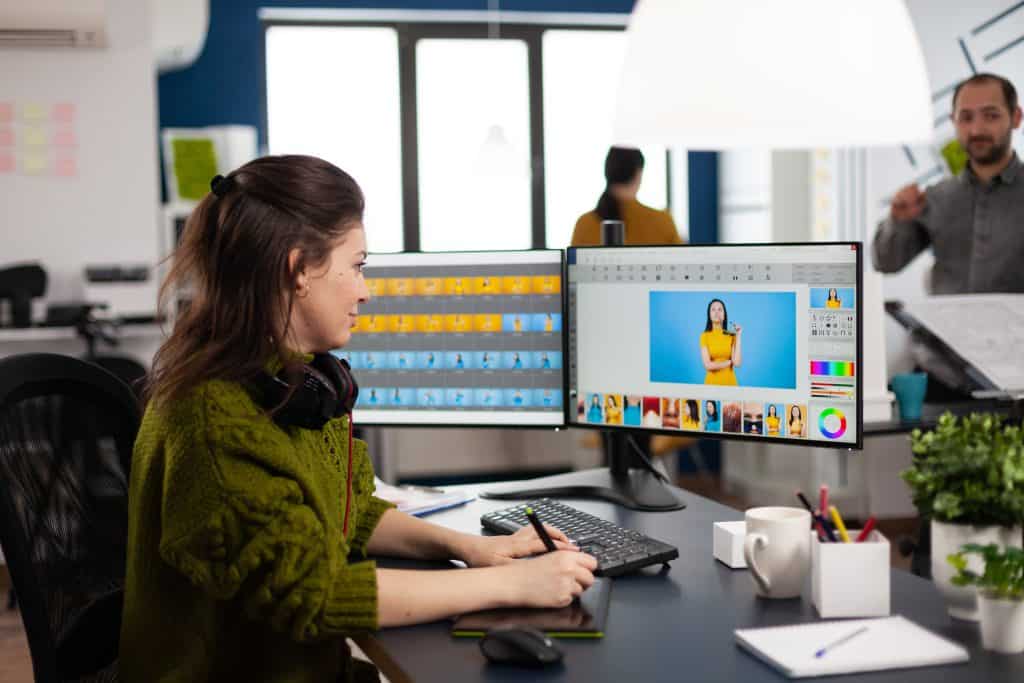Ever snapped a perfect moment, only to find your photo turned out blurry? Don’t fret! In the digital age, there’s a solution: learning how to unblur an image online effortlessly. Whether you’re a photography enthusiast or just seeking to salvage a cherished memory, unblurring images online for free has become more accessible than ever.
With the advent of AI technology, unblur image online free tools have emerged, offering a hassle-free way to sharpen those fuzzy pictures. Stay with us as we unveil the secrets to transforming those hazy captures into sharp, vivid memories with AI unblur image online free methods.
Understanding Image Blurriness
Image blurriness refers to the lack of sharpness or clarity in a photograph. Understanding its causes and effects is crucial for enhancing image quality.
Common Causes of Image Blurriness
Image blurriness can result from several factors, including:
- Unsteady hands or insufficient stabilization.
- Misalignment of the camera’s focal point.
- Moving subjects or a moving camera during exposure.
- Dust, smudges, or scratches on the lens.
- Insufficient light for clear photography.
Different Types of Image Blur
- Motion Blur – Caused by movement during exposure
- Out-of-Focus Blur – Results from incorrect focusing
iii. Lens Blur – Due to imperfections or issues with the camera lens
- Gaussian Blur – A smooth, softened appearance often used in graphic design
- Radial Blur – Blurring from a central point outward, creating a radial effect
Impact of Blurriness on Image Quality
Blurriness significantly diminishes image quality by reducing details, sharpness, and overall visual appeal. It can hinder communication of intended content and distort the perception of the subject.
To address image blurriness, one can explore various options like unblur images online or use AI unblur image online free tools to enhance and sharpen photographs for improved clarity and resolution.
Why Choose Online Image Deblurring Tools?

Unfortunately, blurry images are a common occurrence due to various factors such as shaky hands, low light conditions, or subpar camera equipment. But, fortunately, the advent of online image deblurring tools has revolutionized the way we can enhance and restore the clarity of our photos. Here is why choosing online image deblurring tools really worth it:
i. Accessibility and Convenience
One of the primary advantages of using online image deblurring tools is their accessibility and convenience. Unlike traditional software applications that require installation and often demand substantial system resources, online tools can be accessed from any device with an internet connection. This means you can easily upload and deblur your images from your computer, tablet, or even your smartphone, making the process incredibly convenient, especially when you’re on the go.
Moreover, the accessibility extends to the fact that these tools are available 24/7, allowing you to enhance your images whenever it suits your schedule. Whether you’re a professional photographer working on a tight deadline or an amateur looking to salvage cherished memories, online image deblurring tools offer a level of accessibility and convenience that’s hard to match.
ii. User-friendly Interfaces
Online image deblurring tools are designed with user-friendliness in mind. Most of these tools come with intuitive interfaces that require no technical expertise. They typically offer a straightforward process for uploading and deblurring images, making them accessible to users of all skill levels.
These user-friendly interfaces often include options for adjusting settings like intensity or radius, allowing you to fine-tune the deblurring process according to your specific needs. Additionally, some tools provide interactive previews, so you can see the changes in real-time before saving the final result. With such features, you can achieve professional-quality results without the need for advanced image editing skills.
iii. Cost-effectiveness
Cost-effectiveness is another compelling reason to choose online image deblurring tools. Many of these tools offer free or freemium versions, allowing you to deblur images without incurring any upfront costs. While some premium features may require payment, the basic functionalities are often sufficient for most users.
Compared to investing in expensive image editing software or hiring professional photographers to retake blurry shots, using online tools is a budget-friendly alternative. This cost-effectiveness is particularly appealing for individuals and small businesses looking to improve their visuals without breaking the bank.
Best Unblur Image Online Tool – HitPaw Online Photo Enhancer

i. Brief Introduction
HitPaw Online Photo Enhancer stands out as the premier tool for deblurring images online in 2023. This AI-powered solution offers a safe and free way to transform pixelated, blurry, and low-quality photos into high-definition masterpieces. With features like auto enhancement and multiple magnification options, it ensures your images regain their clarity and sharpness effortlessly. Whether you need a one-time fix or ongoing image enhancement, HitPaw Online Photo Enhancer has you covered with flexible subscription options and a 30-day refund guarantee.
ii. Features and capabilities
- Effortless and automatic enhancement of image quality.
- Revitalize images, turning them into high-definition clarity.
- Trustworthy and secure platform for all your image enhancement needs.
- Test the waters with a 1-week full-featured experience.
- Weekly subscription at $8.99 allowing high-priority processing.
- Output images in JPG, PNG, or TIFF formats.
- Choose from 1X, 2X, 4X, or 8X magnification for the desired image clarity.
- Enhanced images are delivered without any unwanted watermarks.
Iii. Step-By-Step Guide On Using Hitpaw For Image Deblurring
Step 1: Begin by uploading the blurry image you want to enhance for photo deblurring.

Step 2: Choose your preferred Format, Style, and Magnification options. Then, click the Apply button to initiate the enhancement process.

Step 3: After the AI enhancement, preview the result to ensure satisfaction, and then easily download the enhanced image. It’s that simple to rescue your blurry photos and transform them into crystal-clear memories with HitPaw Online Photo Enhancer.
Conclusion
In conclusion, if you have ever found yourself in need of a quick and hassle-free solution to unblur images online, you’re in luck. Unblur an image online has never been easier thanks to tools like HitPaw Online Photo Enhancer. With its user-friendly interface and powerful algorithms, you can effortlessly enhance the clarity of your photos in just a few clicks.
Don’t let blurry images ruin your memories or projects any longer. Instead, give HitPaw Online Photo Enhancer a try today and see the remarkable difference it can make.

Amanda Dudley is a lecturer and writer with a Ph.D. in History from Stanford University. After earning her doctorate in 2001, she decided to pursue a fulfilling career in the educational sector. So far, she has made giant strides by working as an essay writer for EssayUSA, where she delivers high-quality academic papers to students who need them.