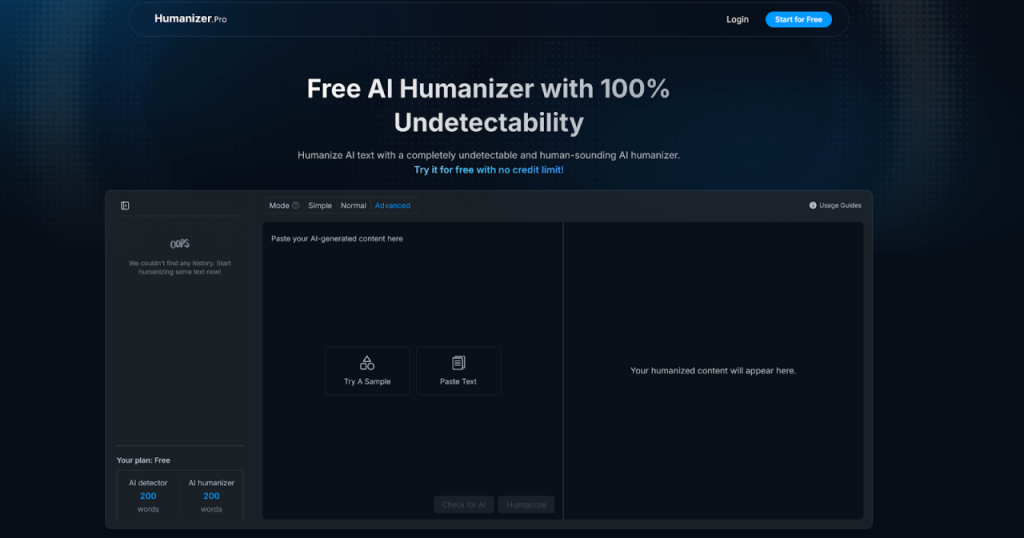Artificial intelligence makes content creation faster than ever, but it often produces text that feels mechanical, repetitive, and easily spotted by AI detectors. Whether you’re a student submitting an essay, a marketer crafting blog posts, or a freelancer writing client copy, having your work flagged by tools like GPTZero, Originality.ai, or Copyleaks can spell trouble. Humanized text restores natural flow, varied phrasing, and emotional nuance—elements that detectors look for. Humanizer.Pro promises to deliver that human touch without any cost or usage limits.
A Snapshot of Humanizer.Pro’s Key Offerings
Humanizer.Pro stands out in a crowded field of AI humanizers by offering:
- Unlimited Free Credits
Process as much text as you like—no word caps, daily limits, or subscription fees. - Multi‐Language Support
Handle AI text in over 50 languages, from English and Spanish to Korean and Arabic. - Three Custom Modes
Choose Simple for quick readability tweaks, Normal for balanced rewriting, or Advanced for deep, nuanced humanization. - Detector Evasion Claims
Aims for over 90% human scores on top AI detectors like GPTZero, Originality.ai, ZeroGPT, Copyleaks, Quillbot, Crossplag, and Sapling. - Quality and Originality
Outputs are designed to be grammatically sound, plagiarism-free, and easily readable.
These features combine to create a no‐barriers humanization tool that anyone can access, regardless of budget.
How It Works: From AI Draft to Human‐Grade Text
Humanizer.Pro uses a proprietary large‐language model fine‐tuned on human writing patterns. Instead of mere synonym swapping, it:
- Detects AI Fingerprints
Identifies repetitive phrases, uniform sentence lengths, and other telltale signs of machine‐generated text. - Rewrites Structure and Rhythm
Breaks monotony by varying sentence length, rearranging clauses, and adjusting punctuation. - Optimizes Word Choice
Selects context‐appropriate synonyms and idioms that feel natural to human readers. - Calibrates Tone
Adapts formality, emotional cues, and voice consistency to match your intended audience.
You paste or upload your AI output, pick a mode, click “Process,” and in seconds you get a rewritten draft ready for review.
User Experience: What People Are Saying
On Trustpilot, Humanizer.Pro holds a solid 4-star rating from 82 reviewers. Common praises and critiques include:
- Positive Feedback
- “Unlimited free credits are a total game‐changer.”
- “No login hassle—just paste and go.”
- “Great for my student essays and side‐gig blog posts.”
- Areas for Improvement
- “Occasional grammar hiccups require manual fixes.”
- “Advanced mode sometimes feels overly complex for short texts.”
Overall, users appreciate the no‐cost access and flexibility, even if they sometimes need to tweak outputs manually.
Practical Guide: Getting the Most from Humanizer.Pro
To maximize success, follow this workflow:
- Clean Your Input
Remove odd placeholders, ensure proper punctuation, and split run‐on sentences before humanization. - Select an Appropriate Mode
- Simple for quick readability boosts
- Normal for balanced SEO and flow
- Advanced for in-depth tone and style work
- Process and Review
Scan the rewritten text for any context errors, specialized term accuracy, or awkward phrasing. - Fine‐Tune Manually
Make minor edits—reinsert keywords if needed, adjust brand-specific voice, or polish technical terms. - Verify with Detectors
Run your final draft through your detector(s) of choice to confirm undetectability.
Thanks to unlimited credits, you can repeat steps 2–5 until you achieve the desired quality and detector pass rates.
Pros and Cons at a Glance
Pros
- Truly free with no usage caps
- Instant access—no account setup
- Strong multi-language coverage
- Flexible modes to suit different needs
Cons
- No premium support or service‐level guarantees
- Limited integrations and collaboration features
For most casual to mid-level users, the pros far outweigh the cons—especially given the zero cost.
Tips for Professional Content Creation
- A/B Test Modes: Compare Simple vs. Advanced outputs on engagement metrics.
- Integrate SEO Keywords: If critical terms get swapped out, manually re‐add them post-humanization.
- Bulk Processing: Queue up multiple articles overnight—Humanizer.Pro handles them all.
- Collaborate Externally: Export to Google Docs or MS Word for real‐time team editing.
- Stay Updated: Detector algorithms evolve, so periodically retest your favorite modes.
The Future of Free AI Humanization
Maintaining a free, unlimited model is resource-intensive. Humanizer.Pro may explore optional donations, ad-supported tiers, or enterprise APIs down the line. Anticipated feature rollouts include:
- API Access for automated workflows
- Team Collaboration with shared workspaces and commenting
- Enhanced STEM Support for equations and technical syntax
These updates will strengthen its offering while preserving its free core.
Conclusion: Is Humanizer.Pro Right for You?
Humanizer.Pro delivers on its promise of free, unlimited AI text humanization with surprising effectiveness. It’s not a perfect cure-all—advanced manual edits and detector checks remain essential—but as a zero-cost tool it offers unparalleled flexibility. Whether you’re polishing academic essays, SEO articles, or marketing materials, Humanizer.Pro should be your first stop for humanizing AI drafts. Its expansive language support, custom modes, and detector integration make it an unbeatable value in today’s content landscape.
Emily Henry writes for UKWritings Reviews and Write My Research Paper. She writes articles on many subjects including writing great resumes. Emily is also an editor at State Of Writing.