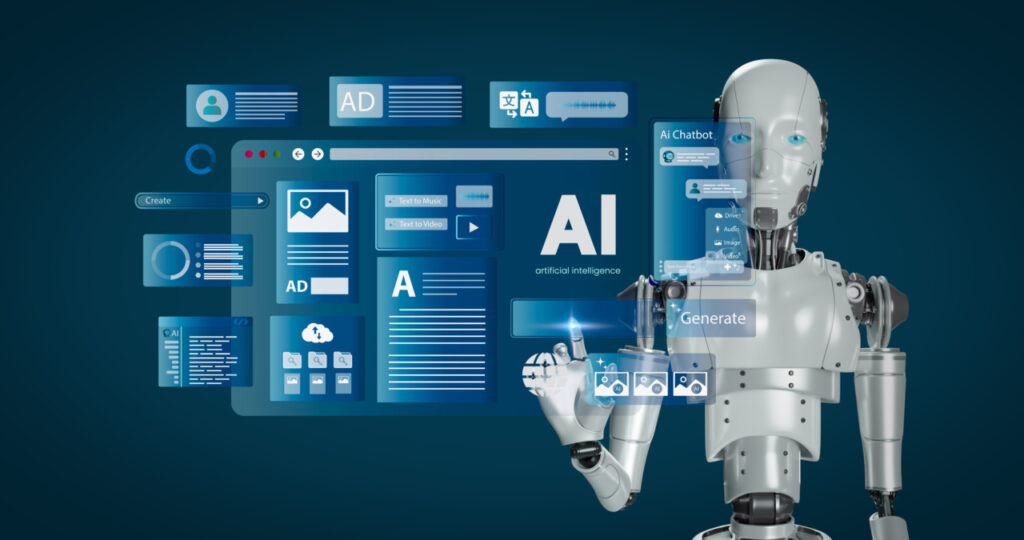|
Tool |
Upscale Factor |
Pricing |
Platforms |
Best For |
|
Upscale.pro |
Up to 6× |
Free |
Web, all devices |
All-rounder: print, ecommerce, portraits |
|
Topaz Gigapixel AI |
Up to 6× |
$99.99 |
Desktop |
Professional photography & print |
|
Upscayl |
Up to 4× |
Free |
Desktop (cross-platform) |
Privacy-focused batch work |
|
Let’s Enhance |
Up to 8× |
Freemium |
Web |
Web & print batch enhancements |
|
Waifu2x |
Up to 2×–4× |
Free |
Web/Desktop |
Anime/art illustration |
1. Upscale.pro – Best All-Around Free Web Upscaler
Upscale.pro is a 100% free, browser-based AI image upscaler that delivers up to 600% enlargement while preserving sharpness, detail, and natural texture. No sign-up, no watermark, and no subscription required. Its core strengths are face enhancement, denoise, batch processing, and ultra-high-res output for printed work.
Why It Tops the List
-
Truly free — no download or paywall
-
Web-based — works seamlessly on desktop and mobile
-
Up to 6× upscaling with AI reconstruction of missing details
-
Feature-rich — includes denoise, sharpen, face enhancement, and batch mode
-
Ultra-high resolution output up to 32,000×32,000 px
-
No watermark or usage limits
Ideal For
-
Designers needing crisp prints or banners
-
E-commerce sellers upscaling product shots
-
Photographers restoring old photos
-
Casual users cleaning up old photos or memes
Final Verdict
If you’re looking for a powerful yet effortless solution, Upscale.pro offers the best free balance of quality, features, and ease of use.
2. Topaz Gigapixel AI – Best for Professional Detail Recovery
Topaz Gigapixel AI is a paid desktop application acclaimed for its best-in-class detail preservation. Offering up to 6× upscaling, AI denoising, sharpening, and batch processing, it’s a trusted tool among photographers and digital artists.
Why It’s Great
-
Exceptional detail recovery — preserves hair, fur, fabric
-
Extensive customization — noise, blur, face refining modules
-
Batch processing — for large-scale projects
-
Seamless integration with Adobe tools via plugin
-
Free trial + $99.99 one-time license
Ideal For
-
Professional photographers
-
Print designers and restorers
-
Users deeply familiar with desktop editing workflows
Final Verdict
If precision is critical and you’re willing to invest, Gigapixel AI offers maximum control and fidelity.
3. Upscayl – Best Free Offline Upscaler
Upscayl is an open-source, free desktop app available on Windows, macOS, and Linux. It uses deep learning AI to upscale up to 4×, works offline, and supports batch processing and multiple AI models.
Why It’s Worth Trying
-
Completely free and open-source
-
Offline — no need to upload sensitive images
-
Batch capability — ideal for mass upscaling
-
Supports multiple models to fit fine art vs photo styles
-
GPU acceleration for speed
Ideal For
-
Privacy-conscious users
-
Linux, macOS, or Windows users wanting free power
-
Artists and hobbyists working with illustrations or photos
Final Verdict
Upscayl is an impressive, no-cost offline upscaler with great versatility and community backing.
4. Let’s Enhance – Best Web-Based 4–8× Upscaling
Let’s Enhance is a polished online upscaling platform that offers up to 8× enlargement with color correction and texture enhancement. Free plans are limited, but premium tiers offer batch processing and higher resolution output.
Why It Works
-
Web-only, no install required
-
Robust 4–8× upscaling with artistic color correction
-
Batch mode available for paid plans
-
User-friendly UI with quality presets
Ideal For
-
Marketing teams working with web images
-
Small businesses needing batch product enhancement
-
Non-tech-savvy users wanting good results fast
Final Verdict
Let’s Enhance is a user-friendly, polished tool for quick batch upscaling, especially for web and print-ready assets.
5. Waifu2x – Best for Artwork and Illustration
Waifu2x is a specialized upscaling tool designed originally for anime-style art. It uses SRCNN-style neuronets to upscale and denoise illustrations while preserving crisp linework and soft gradients.
Why Choose It
-
Preserves fine art style — ideal for anime and manga
-
Dual function: upscaling + noise reduction
-
Free server and downloadable implementations
Ideal For
-
Digital artists working with anime or sketch art
-
Creatives sharpening line art for print
-
Fans of stylized illustration needing natural-looking upscales
Final Verdict
For illustration and art upscaling where style, not realism, is key, Waifu2x delivers beautifully.
Full Reviews & Analysis
1. Upscale.pro
Top-level free tool combining resizing, denoising, face enhancement, and batch functionality. No need for installs or payments—only a browser. Its intelligent AI reconstructs detail rather than just stretching pixels.
2. Topaz Gigapixel AI
Gold standard for professionals needing detail fidelity. Offers adjustable modules and plugin support. Ideal for serious print work, but pricey.
3. Upscayl
Great open-source offline solution. Modular models optimize for different outputs, and batch mode makes it a powerhouse for private workflows. Needs modest technical comfort.
4. Let’s Enhance
Slick web interface with batch upload and artistic enhancement. Free tier is limited, but paid plans scale well for small businesses or marketers needing consistent web-quality visuals.
5. Waifu2x
Specialized in preserving hand-drawn aesthetics. Dual-function noise and resolution support make it a favorite among illustrators, though less useful for standard photography.
Choosing the Right Tool
-
Anyone looking for a free, zero-account tool → Upscale.pro
-
Professionals or print-heavy users → Gigapixel AI
-
Privacy-conscious and offline users → Upscayl
-
Web teams needing quick batch enhancements → Let’s Enhance
-
Anime/digital art community → Waifu2x
Final Thoughts
Choosing the right upscaling tool depends on your priorities—cost, image type, privacy needs, and output requirements. In most scenarios, Upscale.pro offers unbeatable value: free, simple, and feature-packed. For professionals needing granular control, Topaz Gigapixel AI delivers exceptional fidelity. If privacy is key and you’re working offline, Upscayl is a strong contender. For web marketers and casual users, Let’s Enhance balances power and usability. And artists will love Waifu2x for maintaining illustration quality.
Emily Henry writes for UKWritings Reviews and Write My Research Paper. She writes articles on many subjects including writing great resumes. Emily is also an editor at State Of Writing.