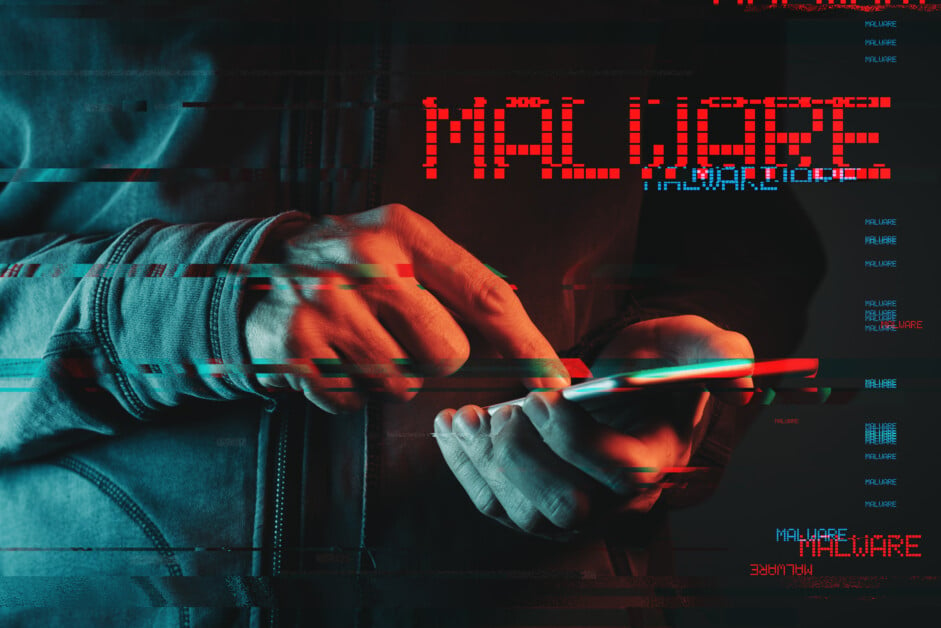Introduction
The anti-virus era of the 1990s gave many people the impression that malware was a solved problem, but statistics from Verizon’s 2024 Data Breach Investigations Report show otherwise: malicious code factored into 40 percent of all confirmed breaches last year. Hybrid work means laptops regularly leave corporate firewalls; cloud applications blur traditional perimeters; and inexpensive IoT sensors add thousands of unmanaged endpoints to every network. Against that backdrop, even a modest malware campaign can leapfrog across business units in minutes. This article demystifies how modern malware operates and-more importantly, you can disrupt it with practical, layered defenses.
Malware 101 – Definitions and Core Concepts
- Malware, virus, trojan – “Malware” is the umbrella term for any malicious software. A virus self-replicates by attaching to other files, whereas a Trojan masquerades as something benign to trick users into launching it.
- Payload goals – Criminals rarely infect systems “just because.” Common motives include intellectual-property theft, extortion, sabotage of competitors, and long-term espionage.
- The attack chain – Most outbreaks follow four repeatable phases: initial access, code execution, persistence, and finally exfiltration or destructive impact. Understanding that sequence is vital when you plan how to protect against Malware attacks – the sooner you interrupt any one phase, the less remediation effort you face.
Most Prevalent Malware Types in 2025
- Ransomware focuses on encryption and extortion. LockBit 4.0 can cripple a small firm before the help-desk phones start ringing.
- Information stealers such as RedLine vacuum up browser cookies, saved passwords, and crypto-wallet keys within seconds of execution.
- Botnets based on Mirai variants conscript routers, cameras, and even smart printers to launch DDoS storms or covert crypto-mining.
- File-less malware uses built-in tools like PowerShell to operate only in memory, leaving little forensic evidence on disk.
- Mobile spyware (Pegasus clones) hijacks microphones and GPS on both consumer and corporate smartphones.
Microsoft’s latest Digital Defense Report reveals that credential-harvesting info-stealers now precede 45 percent of ransomware incidents, underscoring how intertwined these categories have become.
How Malware Gains Entry
- Phishing & social engineering – slick invoices, AI-generated voice messages, or SMS links lure users into installing droppers.
- Unpatched software – VPN appliances, browsers, and hypervisors with unmitigated CVEs are still the fastest on-ramp for automated scanners.
- Malvertising & drive-by downloads – poisoned ad networks can sideload code without a single click.
- Supply-chain compromise – attackers seed malicious updates in open-source repositories like npm or PyPI, scoring thousands of downstream infections at once.
Warning Signs Your System May Be Infected
- Fans spin loudly while CPU usage spikes for no obvious reason.
- Browser settings change, or unwanted pop-ups appear.
- Unknown services establish outbound connections to rare IP ranges or TOR nodes.
- Endpoint protection suddenly turns itself off or fails to update signatures.
Spotting these anomalies quickly gives responders a chance to cut lateral movement before backups are wiped.
Five Pillars of Malware Defense
- Patch & Update. Automate updates so critical CVEs are closed within 72 hours.
- Strong Identity Controls. Mandate phishing-resistant MFA, start with remote-access portals.
- Endpoint & Email Security. Deploy EDR/XDR, activate attachment sandboxing, and enforce DMARC on all domains.
- Backup & Recovery. Adopt the 3-2-1 rule with at least one immutable copy stored offline; verify restores every month.
- User Awareness. Replace annual slide decks with quarterly micro-training plus gamified phishing tests.
Google’s Threat Horizons Report confirms that organizations combining EDR with immutable backups reduce average recovery costs by 86 percent compared with peers that rely on legacy AV alone.
Incident-Response Checklist (First 24 Hours)
- Isolate affected endpoints-unplug Ethernet, disable Wi-Fi, and block switch ports.
- Collect evidence immediately: Windows event logs, EDR quarantines, suspicious binaries.
- Assemble the IR team including IT ops, legal, executive sponsors, and (if applicable) the cyber-insurance hotline.
- Identify the strain through VirusTotal, ID-Ransomware, or your security vendor-free decryptors occasionally exist.
- Eradicate & patch the initial vector before any production restore to avoid instant re-infection.
Beyond Technology – Legal and Business Considerations
Regulations such as GDPR, HIPAA, and the SEC’s new four-day breach-disclosure rule create steep fines for delayed reporting. Cyber-insurance carriers increasingly require MFA, EDR, and documented steps to recover from a malware attack before underwriting; non-compliance could void your claim when you need it most.
Future Trends to Watch
- AI-generated malware will create polymorphic binaries that morph faster than signature engines can respond.
- Post-quantum encryption transitions will leave legacy VPNs and TLS implementations vulnerable.
- Edge & 5G threats will move ransomware into factories and autonomous fleets, where downtime is measured in lost production minutes.
- Closer alliances between cloud platforms and law enforcement promise faster takedowns, but criminals will also pivot to decentralized storage and command-and-control.
Conclusion
Malware will never disappear, but its impact is a variable you can shrink dramatically. Patch relentlessly, enforce identity safeguards, and rehearse incident playbooks until they feel routine. The goal is not just to survive the next attack; it is to detect, contain, and restore so quickly that criminals search for softer targets elsewhere.
Frequently Asked Questions
Q1: Should I ever pay a ransom if malware encrypts our systems?
Payment is risky. Decryption keys may fail, and you could violate sanctions. Consult legal counsel, your cyber-insurer, and law enforcement first. Robust offline backups paired with a rehearsed recovery plan almost always cost less than both ransom and downtime.
Q2: How often should we run phishing simulations?
Quarterly exercises strike a balance between staff fatigue and skill reinforcement. Vary scenarios-invoice scams one quarter, voicemail deepfakes the next to build broader resilience.
Q3: What is the single most effective control for small businesses on a tight budget?
Phishing-resistant MFA on email and remote-access portals blocks the credential-theft vector behind roughly 90 percent of successful malware campaigns. Many cloud suites include token-based MFA at no extra cost.