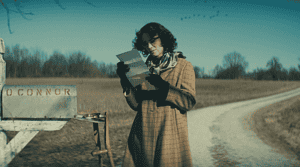Playing video games is not only a source of entertainment for gamers, but it’s also a great way to improve mental processes such as attention, decision-making, perception, and memory.
It’s no wonder then, that since their inception in the late 1950s, video games have steadily increased in popularity. And today, there are more gamers than ever.
Now, there’s a difference between someone who casually plays video games and a gamer. A casual player is fine to play for an hour or two, needing no special equipment. But if you’re a gamer, you need to ensure that you have the best gaming setup.
This is because gamers sit at their desks for hours on end, and thus require a setup that prioritizes both function and comfort. Your PC gaming setup can make or break your in-game sessions.
To help you get the most out of your gaming experience, we’ve put together a guide to building the ultimate gaming setup. By putting these tips to use, you’ll find that both your in-game performance and comfort while gaming improves dramatically.
Let’s get started!
- Start With Your Desk
You might think that the obvious first step to building a gaming setup is choosing the gaming PC itself, but this is a crucial error. The first step should actually be purchasing a gaming desk and chair.
This is because the wrong furniture will lead to discomfort, and can even cause chronic pain down the line. Your health and safety should come first always.
Before you go shopping, measure your space. Are you working with an entire room or just a corner of a bedroom? It’s important to know exactly how much space you have to work with, as the last thing you want to do is purchase a desk that doesn’t fit within your space.
There’s no specific size to look for, as long as it’s large enough to accommodate all of your gaming equipment. That said, your desk should be tall enough that your legs are able to fit underneath without difficulty. It should also have a keyboard drawer lower than the main surface.
Why? Well, especially if you’re going to be playing for an extended period of time, it’s essential that you keep your body in proper alignment. This means that your back is straight, your shoulders are relaxed, and your elbows are resting by your sides at a 90-degree angle.
- Invest in a Quality Chair
Speaking of keeping your body in proper alignment, once you have a desk picked out, you need a chair to go along with it. If you can only invest in one piece of furniture for your gaming setup, let it be your chair. As we mentioned above, a low-quality chair will not only fail to stand the test of time but will also cause you pain with prolonged use.
Yes, a proper desk chair is expensive, but it’s an investment worth making. While you’re browsing, be wary of “gaming chairs,” as they’re often surprisingly low-quality considering their high price tag.
An ideal desk chair will swivel, be height adjustable, and have armrests. It should also have a slight curve in the backrest to support the natural curve of your spine.
If you’re testing out chair and desk combos in the store, sit in the chair and pretend that your hands are on the keyboard. Check that your knees, elbows, and hips are at 90-degree angles with your feet flat on the floor and your forearms resting on the armrests.
Next, ensure that your head is in a neutral position as you look at your imaginary monitor. If the potential setup checks all of these boxes, you’re headed in the right direction.
- Choose the Right PC
As you can probably guess, your choice of gaming PC can either help your play or hurt it. When it comes to gaming PCs, you have two options: buy a pre-built system or build your own. Pre-built systems are the best choice for most beginners, but if you have the skill, building your own PC can save you hundreds of dollars.
If you do decide to build your own, be sure to use a system builder tool to ensure you’re choosing the right parts and that you actually are saving money. Every once in a while, a pre-built PC will pop up that’s a far better deal than a custom build would be.
When you’re shopping for a computer for your PC gaming setup, you have to consider the types of games you enjoy playing. If you’re interested in highly demanding games, you’ll need a processor capable of handling them.
PCs with powerful processors also need a cooling system to prevent them from overheating – you don’t want your investment to cook itself the first time you use it!
There are a few different options here. Most gamers will be fine with a traditional heatsink or cooling fan, but some setups require a liquid cooling system. These are more expensive but more efficient. If your computer tower has a transparent case or window, a liquid cooling system can also add a stunning effect in terms of aesthetics.
- Take Your Time Picking Peripherals
Gaming peripherals, or your mouse and keyboard, aren’t exactly the most exciting part of building a gaming setup at home, but they’re a vital piece of the puzzle. Don’t pick just any keyboard and mouse, as the wrong choice can bring down your in-game performance.
With your keyboard, look for an option that gives you the look and feel that you want, while offering zero lag and wrist support, as well as the macros keys and media buttons that every gamer needs. Most gamers prefer a mechanical keyboard, as they provide greater comfort and precision.
As for your mouse, any variety with two buttons will work. However, a good gaming mouse will be comfortable in your hand and come with advanced optical laser sensors and a few extra buttons for quick sensitivity and speed adjustments.
Though there are pros and cons to both wired and wireless options, if you want a sleek setup, go with a wireless keyboard and mouse. Doing so will minimize the number of cords you have to hide behind your desk.
- Buy a Gaming Monitor
Next up is your gaming monitor. Choosing the right one is important; after all, a large portion of your gaming experience is visual. Gaming monitors have higher refresh rates, as the better the monitor’s refresh rate is, the clearer, and smoother your image will be.
A gaming monitor should also provide high resolutions and response times, as well as excellent color accuracy. If you’re a dedicated gamer, you can also consider purchasing two monitors: one for gaming, one for live-streaming.
If you have the space and the budget, a projector can take your gaming experience to the next level. Look for one that has a low response time and a suitable image resolution and lumen count.
- Audio is Essential
Gaming headsets are the superior choice for audio for gamers, as they provide a more immersive experience as well as the option to talk to fellow players in-game. Not to mention you can enjoy your game anytime, for any length of time, without disturbing your housemates.
Your gaming headset should come with a driver size of 45 mm or higher to ensure optimal sound quality. And once again, you’ll have the option of wired or wireless, which comes down to personal preference.
Along with a gaming headset, it’s not a bad idea to have speakers as part of your PC gaming setup as well. They offer a cinematic experience and allow others to hear your computer’s audio while you play, should you choose to do so.
- Have Fun With Décor
No gaming setup is complete without décor! This is the part of the process in which you can really let your personality shine.
Maybe you want to line the wall surrounding your desk with shelves to display your favorite collectibles. Or you might dream of an LED lighting setup that brings a futuristic feel to your gaming experience.
Whatever it may be, don’t be afraid to go wild. The best gaming setup is one that is exactly what the specific gamer who built it envisioned.
Build the Best Gaming Setup With These Tips
Remember, the best gaming setup starts not with the electronics but with the furniture. If you have to choose between a quality desk chair or upgrading your monitor, choose the chair every time.
Once you have a comfortable setup in terms of furniture, you can move on to selecting your gaming equipment and décor. Keep in mind that, while there’s nothing wrong with getting inspiration from other gamers, your setup should be a reflection of you!
Looking for more tips and tricks for designing the ultimate gamer room? Be sure to check out our blog for advice on all things technology.
Caroline is doing her graduation in IT from the University of South California but keens to work as a freelance blogger. She loves to write on the latest information about IoT, technology, and business. She has innovative ideas and shares her experience with her readers.