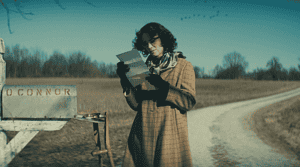[vc_row][vc_column][vc_single_image image=”28538″ img_size=”680×357″ alignment=”center”][vc_column_text]The latest Android version, Android 10; is now out. Unfortunately, you need a Google Pixel smartphone in order to install the latest Google mobile operating system version. This is just a temporary thing though, as other android phones will have the ability to update to Android 10 in the next several weeks. Google had announced in May that Android is operating on more than 2.5 billion active devices. Android 10 is the first of the operating systems that is referred to as simply a number and not the fun versions before such as Pie, Marshmallow, Lollipop, and Oreo.
While Android 10 has ditched its charming naming system, it has other aspects to offer. Such as:
Dark Theme
Not only will you be able to choose a dark theme for aesthetic purposes, but also for the purpose of saving your battery. Your phone will automatically go to dark to help save your battery in battery saver mode. You can apply the dark theme to Google Calendar and your Photos app, with an available version for Gmail coming later.
Smart Reply
The smart reply feature that Google offers now works across all messaging apps as it is built into the Android notification system. Google can help predict your next action with an on-device machine learning.
Live Captioning
Google is also adding a live captioning system for almost all device audio. Even if you don’t have Wi-Fi or are in airplane mode, you can access live captioning.
Family Link
With Family Link, you can reduce your child’s addiction to their smartphone, as well as yours. Every Android 10 device will have Family Link to help pull us away from our obsession with our mobile devices in order to mend stronger real-life bonds.
Focus Mode
As a part of the Digital Wellbeing tools, Focus Mode allows you to pause apps that are distracting with a single tap. If you happen to be lured to those apps, either way, Android will remind you to take a break and look somewhere else.
Privacy Updates
Android 10 has nearly 50 new built-in privacy and security features that will help keep your device secure. For Android 10, you will be able to share location data with apps while using them, but you will receive a reminder when an app accesses your location with you’re not actively engaged with it. You can stop sharing your whereabouts until you use the app again.
Another privacy feature is that Google Play can update their security and privacy fixes in a way that an app updates itself. There is no need to wait until a full operating system update for these changes to reflect.
Gender-Inclusive Emoji
Out of the 65 pre-announced emojis that Google announced would arrive with Android 10, 53 would support gender-inclusive designs. For instance, a police officer emoji is typically depicted as male and the “person getting a haircut” emoji is typically female. With Android 10, these emojis will default to a gender-ambiguous design, though if you want, you can pick between male and female.
Multitasking for Foldable Phones
Foldable phones have not been perfected yet, but Google is looking to get ahead of the game. With Android 10, you will be able to open two apps in parallel, meaning a messaging app on one side and a video app on another. Considering the screen problems the Galaxy Fold, it will probably be a while before this Android 10 feature can be used.
What do you think of the Android 10 features?
Source: USA Today[/vc_column_text][/vc_column][/vc_row]