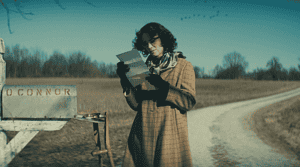What is the most unpleasant situation you may face when working on a computer? Of course, accidental file deletion! And if it’s possible to cope with the loss of your music library or your favorite series (nowadays it’s possible to find everything on the Net), when it comes to the loss of your media presentation or video from your wedding, you should know how to act in such a situation.
The first thing you should do is stop recording anything else on the drives. Otherwise, you risk losing your files forever. The next step is to inspect the recycle bin. If you find your files there, it’s possible to restore data with only a couple of clicks. Yet, in case your files disappear from the laptop, you have to use a special data recovery tool. It’s worth highlighting that such programs are able to recover deleted video files from an SD card, a USB drive, or any other type of data storage device.
It’s an awesome idea to recover deleted videos (or other types of media data) with the help of special software in the successive cases:
- Software or data corruption.
Sudden voltage spikes, power shutdowns, or liquid damages to the gadgets may lead to the spoilage of the media files. If you are not an experienced IT specialist, it’s impossible to solve the problem on your own;
- Viruses and malware.
There are lots of malicious apps available that are able to damage your media files. If you are not aware of your device security, you may experience this problem;
- Formatting
Although the greater part of users knows that it’s not a brilliant idea to format drives unless you want to get rid of all the information, there are still cases when people format drives by mistake;
- Hackers
Many people have a great misconception that their computers are not interesting for hackers or insiders. Your video files may be used as means to transport and extend malicious programs.
No matter why you need to recover deleted music files (or other types of media data), it’s of prime importance to explore the most forceful solution.
Disk Drill Recovery Software – Your Ultimate Helper
Nowadays, the world wide web offers an endless assortment of various programs and software to cope with the problem of file deletion. Yet, if you want to get a really cool and fast result, it’s necessary to prefer the best solutions. Thus, Disk Drill allows you to recover deleted media files with minimum effort.
The program is extremely easy. It takes only a few minutes to launch the software and understand how it works. Yet, the successive information helps you recover files in the simplest way. Take the successive steps:
- Find the icon of Disk Drill on your desktop.
It’s necessary to highlight that there are variations for both Windows and Mac operating systems. Both variants have a user-friendly interface and clear instructions;

- Launch the software;
- Pick up the needed function.
You should keep in mind that Disk Drill allows you not only to recover deleted files; it’s also possible to explore such options as data protection and drive backup.
- Pick up the files to be recovered.
The program supports about 400 formats. It’s up to you to define the peculiarities of the scanning process. So, if it happens that some important media files disappear from your PC or USB drive, it’s not the reason to give in to despair. It’s high time to install (if you still haven’t done it) and launch a powerful data recovery tool. You should remember that, in most cases, it’s possible to restore lost files.
Caroline is doing her graduation in IT from the University of South California but keens to work as a freelance blogger. She loves to write on the latest information about IoT, technology, and business. She has innovative ideas and shares her experience with her readers.