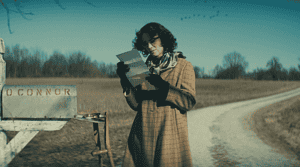If we asked you to count how many apps you have in total, where would you land? Today there’s an app pretty much for anything, including a variety of different social media platforms.
Businesses have begun utilizing such applications too and it seems that Twitter remains as one of the most popular social media platform tools for businesses.
It makes sense really; Twitter is a cost-effective way to market a business, by helping to grow brand awareness, as well as grow a business’ audience/market reach, including its online traffic footprint.
In the digitalized world we find ourselves headed towards, this remains as one of its most promising perspectives, and Twitter’s ability to drive traffic to websites if utilized correctly can be very powerful.
If you’re requiring more sales, and visitors and are struggling to do so, here are a few tips on how to drive traffic to your website using Twitter.
Tweet multiple times
People are always busy and not everyone has time to sit on social media platforms all day – unless the job requires it of course. But busy lives mean that not all people use Twitter at the exact same time of day. For starters, it is a worldwide platform with users from around the world, and so time zones are a real thing.
Some tweets can get mixed up in the midst of such factors, and so it can in fact pay to post at least twice a day, but, at different times of course! There are services available, and you might consider using a Twitter bot that will help with the reposting if you don’t have time. This doesn’t mean we’re saying post ten times a day, or to repost the exact same tweet every time. Just because it may not have been seen the first time around doesn’t mean you want to keep things boring, and so you should change the tweeting slightly.
Plus, what if one reader did just happen to see the first tweet and now the exact same one?
Also, don’t forget that every tweet you publish appears on your personal page in chronological order, so if a potential client/customer does take a look at your Twitter profile page and you’ve retweeted identical tweets, it doesn’t scream originality from the get-go. Just a few things to consider…
Don’t just use text
Keeping up with the times, Twitter is not just a text-driven platform as it seemingly was upon first launching back in 2006, and today it pays to incorporate images into Tweets.
Using imagery has proven to drive traffic since images are naturally more intriguing and eye-catching in comparison to a quick glance over text, and their use has also been proven to get even more followers.
The platform has made it super easy to do so, and you simply need to upload a photo by creating a new tweet. Once you’ve created a tweet, you can attach an image to this by pressing the camera button under the text box. This automatically uploads your selected image, including a preview of the photo as it will appear once published.
Twitter allows you to upload either JPEG, PNG or GIF formatted images up to 3MB in size. Once you press Tweet, it’s sent off and appears alongside the rest of your tweets. That’s it, simple!
Use short tweets
Teasing your followers a little is a great way to generate intrigue, after all, we humans are generally curious creatures by nature.
However, it’s pivotal to remember that by keeping things short and sweet, you still need to ensure that your tweets are interesting. Short tweets need to be captivating enough to draw in the attention of the reader in a matter of seconds.
In fact, it’s been proven that by creating tweets that are under 100 characters, it increases interaction and follower engagement by 21%.
Pin a tweet
What does a pin do? It keeps something in one place right? You’ll notice that every time you tweet, the newer tweets are added to the top of your profile page, and the older ones disappear onto pages 2,3,4…55, etc.
If there’s a particular pin you want to keep visible at all times, a pinned tweet allows for this and anyone who visits your profile will see it at the very top of your page each time where it gets permanently pinned – until you decide to unpin it.
How does this drive traffic? If a pinned tweet includes a promotion, a discount or perhaps something new added to your website, it’ll perk the interests of your audience.
It is important to note that a pinned tweet should not be left there forever, as well as just pinned at random. What is the reasoning behind your pinned tweet? Generally using a pinned tweet for businesses is best saved for updates or advertising something special that will indeed generate interest.

“A brand for a company is like a reputation for a person. You earn reputation by trying to do hard things well.” – Jeff Bezos.