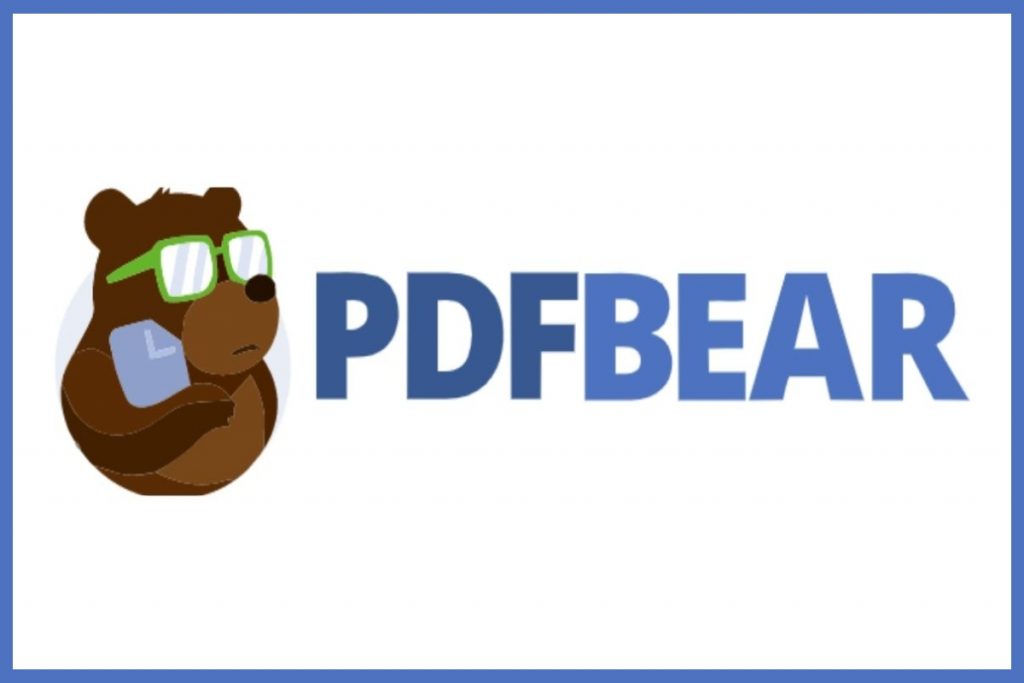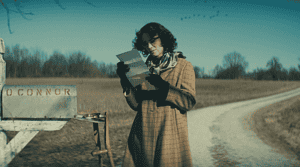Even with the most advanced tools, making minor changes to PDF documents is not as simple as ABC. Before converting images, documents, or tables to PDF, you may unintentionally leave out some crucial pictures, documents, or tables. In this case, you must insert forms or images into the report, resulting in making changes to the repurposed document a challenging task.
Another difficulty is finding a specific page or details in a PDF file that contains several pages. Luckily, there are a few options for adding page numbers to PDFs. It will enable you to quickly locate the reading position or gain access to the file’s most relevant sections with page numbering. Continue reading to learn more on how to insert page numbers into PDF files.
How Does Page Numbering Help in Organizing Your PDF Files
The main goal of page numbering is to help users navigate a document by ensuring that the page orders shown in the PDF viewer page controls match the page numbering in the PDF document. Consequently, although not all PDF documents start with page numbers, learning how to add page numbers to PDF files with multiple pages is typically necessary.
Furthermore, page numbers can guide users in precisely finding the page they wish to view. Therefore, the time that it takes to search has been reduced dramatically. Assume you are giving a presentation, and you want everyone in the group to open a particular page of a PDF file. If the PDF has page numbering, it will be simpler and more convenient to find the page.
Simplified Steps on How to Set or Place Page Numbers in a PDF File
Take into account printing a document that lacks the required reference list and order. From what you can observe, figuring out which comes first is challenging work. For that reason, it’s imperative to realize the importance of using online resources such as PDFBear to place page numbers professionally.
You can add page numbers to a PDF file in four simple steps, which are outlined below:
- From your file manager, select the PDF files that need immediate page numbering. To do this, you will need to click the “Select File” button on the toolbox column. You can also drag and drop files from your storage devices into the toolbox column to send copies to the server.
- After that, wait a few seconds to file transmission to begin and finish before moving on to the next step.
- After you’ve shared enough files, you can now organize and place the page number where you want it to be positioned. PDFBear’s digital users can put page numbers anywhere they want in the PDF document, depending on their preference or style.
- After you’ve finished inserting page numbers, click “Number Pages” to save your newly-numbered PDF file. You can expect the same accuracy and speed in saving your modified PDF document as you do with file transmission. The download will only take a few seconds, and your file is now ready for use!
Tech Support & Customer Service: PDFBear Pro Version
When working on a particular document, you will inevitably encounter issues along the way. When there is no one to handle the situation, PDFBear provides tech support and customer service. This added value is essential, especially when you are running massive PDF workloads and you don’t want to start all over again.
Furthermore, regardless of file size, you can upload as many batches of PDF files as you want. Your only major obstacle would be the stability of your data connection. Besides that, when you decide to become a PRO member, you will never encounter download issues because you can save as many files as you require. With PDFBear, anything can be done in no time.
PDFBear’s High Degree of Security
PDFBear recognizes that you will be working with a number of vulnerable documents and files. As a precaution, the website employs 128-bit SSL encryption to protect user’s documents and data from unauthorized access. The online platform understands your concern about your files’ security, making them the best online conversion tool you can trust.
Takeaway
That’s what there is to PDFBear! You now have numbered your PDF files, so you won’t have to keep browsing through the pages one by one to find where you left off reading. Numbering pages allow you or the people you submit or share your PDF files to locate what they need to read quickly. This online platform is ideal for everything from school documents to legal files!
Caroline is doing her graduation in IT from the University of South California but keens to work as a freelance blogger. She loves to write on the latest information about IoT, technology, and business. She has innovative ideas and shares her experience with her readers.