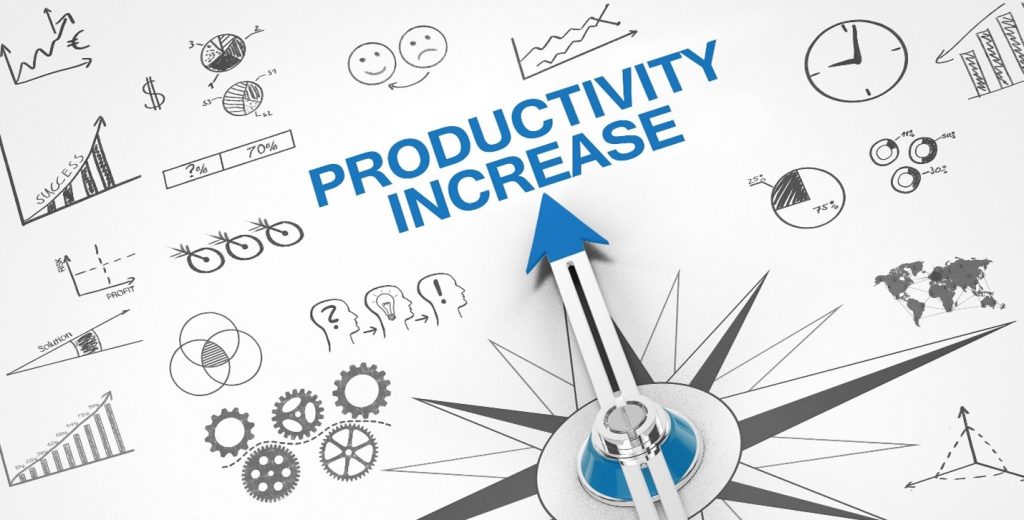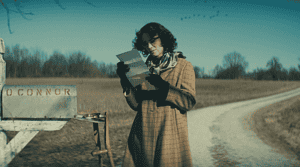How to stay productive at work? This is one of the frequently searched topics by most of the employees. Employees are struggling much to manage their workloads and try to stay productive all day at the workplace. In the struggle of employees, technology can play an important role to manage things well. Read more about CRM management here.
How? We are going to tell you 10 ways in which technology will help employees to be productive at the workplace:
- Good Collaboration Is Must
Developing a good environment for collaboration is needed to improve the workplace’s productivity. Tools like Zoom, Skype, and Meet can allow employees to set up a virtual meeting. This will be helpful when employees are working at home, in the office, or in transit.
Companies should incorporate collaborative technologies for providing a useful platform to employees for sharing their ideas and for easy discussion.
- Streamline Daily Small Duties
Various small tasks only require a few minutes or even a few seconds. But this really consumes your time when you add them up. In the entire scenario, technology can help to simplify the task and will improve productivity. For instance, if your employees are sharing a password-protected file, you should provide them the tools for password management.
This will help in improving data security. With this, more time will be saved and employees will not have to bother others for information.
- Get Benefit from Group Chats
Communication is very important in the office. According to a report, small companies have lost $420,000 per year because of miscommunication between the employees.
To overcome this problem, chat groups can be the right solution. This will minimize the confusion and work will be done on time. Group messaging apps like Slack and Fleep can be used on mobile devices and desktop.
- Track their working hours

It is a bitter truth but most of the employees waste their time in the office. The majority of the companies are still using conventional methods to track the time which doesn’t work anymore. A company should automate the time tracking process to save your company’s valuable hours.
Tools like Time Doctor can be very helpful to track the working hours of your employees. The app will take screenshots of the device’s screen and show detailed information in the form of a percentage about the working done on a device. In this way, the manager can see what employees are actually doing in their working hours.
- Impeccable Project Management
Here’s a story! When working on a big project, different teams have to collaborate and work together. Without a clear sight and excellent project management, your business can fail to deliver on time and even lose clients.
Project management tools like Trello and Asana can make things easy for employees. By using these, the manager can layout task dependencies, deadlines, and restrictions within the project. After that, managers can take the needed steps to improve productivity.
- Say No to Sharing Files Manually
Do you wait most of the time for your colleagues to get a file? If yes, then this will be wasting your time. Employees share files regularly many times a day. But what if we tell you that technology can make the sharing easy. File-sharing platforms like Box and DropBox can make the sharing process tension-free and only takes a few seconds. Unfortunately, still, most of the companies are not getting benefits from it.
Moreover, the tools used for file-sharing will make monitoring of changes easy in file with timestamps and date.
- The Hiring of Remote Employees

Hiring is an important activity within the offices. Employees need time to understand their duties and work accordingly for better performance. The situation becomes a little tough when hiring remote employees. The interaction of managers with remote employees will not be the same as with the employees in the office.
At this point, tools like Paymo, Asana, or ClickUp will allow the manager to handle their team and project from a single platform. They can set a time to communicate with the remote employee about work.
- Make Workplace Favorable for Working Remotely
During the COVID-19 situation, most of the employees were working from home. Now, 54% of the employee wants to resume working remotely. The advantages of working remotely are very clear. This style of working allows employees to work flexibly. They are happy and can work according to their own choice. This definitely increases the productivity and benefit the business.
- Strengthen Engagement Among Employees
Productivity at the workplace and engagement among employment are two sides of a coin. It has been said by 80% of the employees that might work extra hours to complete the work if their employers were compassionate enough.
With the help of employee engagement tools like TINYpulse, you can create feedback channels anonymously, assisting in person-to-person recognition, and sending surveys.
- Authorize Self-Service
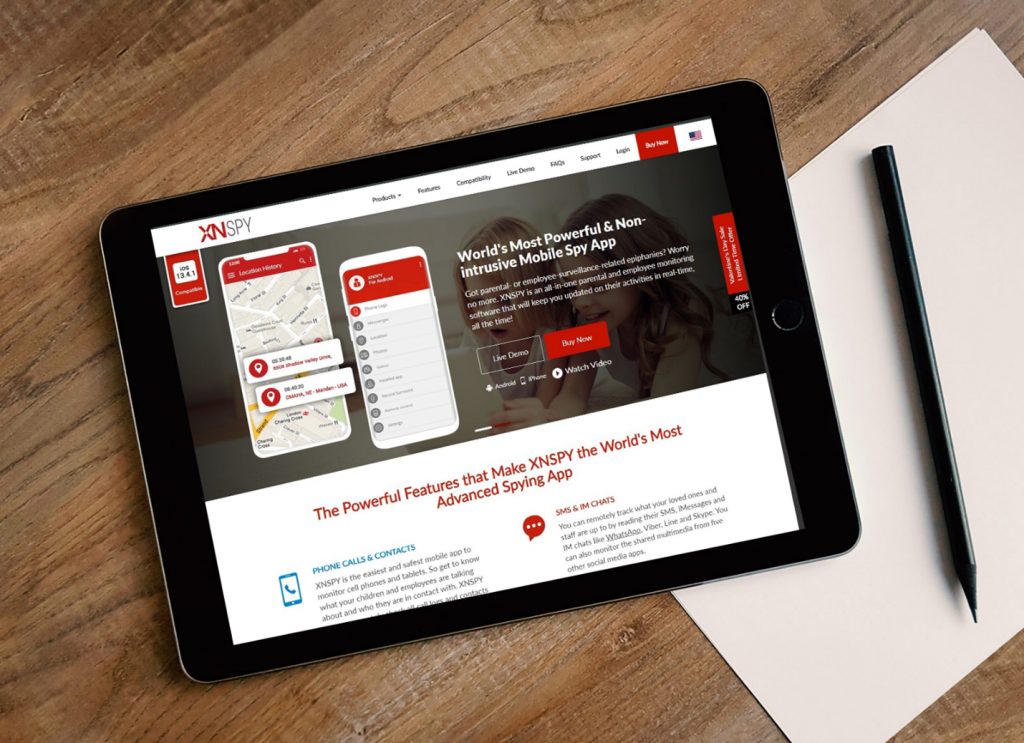
Trusting your employees can make a huge difference. Authorize your employees to do certain tasks. For instance, they don’t need to go to HR for printing forms. They can just access the forms online and can print it while sitting on their desk.
The culture of self-service will help employees to do different tasks without involving others. Ultimately, work efficiency on a daily basis will be increased.
Hopefully, now you are aware of how technology can help improve productivity at the workplace. However, as an employer, if you want to check the productivity of your employees, you have to monitor them. For this, we will recommend you to use XNSPY. It will help you to monitor their activities and productivity at the same time.
XNSPY is one of the best monitoring apps in the market with many great features. It can be used by employers to keep track of employee online activities and whereabouts. It can also help in ensuring the productivity of an employee in the following way:
- They can track the call logs, watchlist contacts, and SMS/MMS of employees. With this, you can check whether they are doing work or just wasting their time.
- They can also check the most visited websites, saved bookmarks, alerts on specific words, emails, and a lot more to observe their office activities.
- Get access to instant messaging chats like Skype, Line, Viber, and many more to see how employees are spending their time on social media platforms.
- They can also track the current location of employees, history of places visited, and get alerts when entering or leaving the geo-fenced places. This can tell that they are not wasting their time by staying outside for a long period.
- Remotely control the employee’s device. Employers can lock the device, take live screenshots, block apps, and much more in case of any suspicious activity.
- They can also record or listen to phone calls and phone surroundings to make sure they are making for business interest not for personal use.
This app has two versions. One is the basic version with limited features for $4.99 per month. The other version is premium with all the features at a price tag of $7.49 per month.
In terms of compatibility, the app will work properly on both Android and iOS devices. For Android, the OS should be above 4. In the case of iOS, the OS should be above 6.
Conclusion
This is how the overall productivity of the employees can be improved with the help of technology. Furthermore, an employer can use employees to track down the activities of employees and ensure that they are working properly.