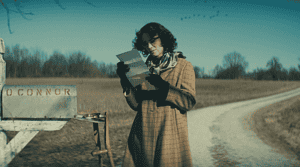CS2 has many interesting skins that attract players with their complex meanings and incredible color combinations. Perhaps a varied and expensive inventory is the dream of every player. One of the easiest ways to collect inventory in the game is by opening cases. If you’re new to this, we recommend using the simulator to test out different case opening strategies without the real cost. This can help you understand which approaches might be more effective in a real game.
Understanding CS2 Case Simulators
The case simulator in CS2 is an application that simulates the process of opening cases in the game. In these simulators, players can “buy” virtual cases and then “open” them to see what virtual items or weapon skins they “get”. These simulators usually include visual and sound effects that create a similarity to the real experience of opening cases in games. It is important to understand that case simulators are a virtual recreation and have no connection with real items or transactions within the game.
The main idea of such simulators is that players can experience the excitement and excitement of opening cases, similar to the feeling in the CS2 game itself, but without the need to spend money on buying keys or cases.
Essential Tips for Maximizing CS2 Case Simulator Experience
CS2 case simulators provide a virtual experience of opening cases and should be fun to use, not stressful or costly. Gaining experience from using case simulators in CS2 mainly relates to understanding the game mechanics, sharing opinions with other players, and understanding the skins market.
Researching case probabilities and drop rates
Case simulators in CS2 can help players better understand the probability of dropping skins from different cases in the game. They create a virtual recreation of the process of opening cases and, as a rule, include statistics or information about the probability of dropping different items. First of all, players can see what skins are available in each case and estimate the probability of dropping each of them. This can help them understand which items are rarer and, therefore, more difficult to obtain.
However, if it is important for you to know the exact drop probabilities of skins from certain cases in CS2, it is better to refer to official sources, such as information provided by Valve developers, or the CS2 community, which can conduct its own research and collect data on skin drop probabilities. Use several simulators to more accurately assess skin drop patterns. This will also allow you to avoid fake simulators.
Implementing budget management strategies
Case simulators can provide insight into what items may drop from cases and what the likelihood of receiving rare or expensive items is. This understanding can help you make more informed choices about what to spend your money on in a real game. As a result, you can limit yourself to purchasing a specific skin without trying to get it through countless cases. Think of using case simulators as if you were opening real cases. Set a budget and try to stick to it.
Exploring the impact of different simulation settings
Case simulator settings in CS2 may affect the visual and auditory experience of opening cases and the game experience, but they generally do not affect actual results. Adjusting the opening speed of a case can affect the player’s experience, creating a more dynamic or slower case opening experience. Settings can change the visual effects when opening cases, such as animations, sounds, visual effects, etc., which can affect the overall opening experience.
Advanced Strategies for Effective Usage
To gain a deeper understanding of the mechanisms of case simulators and achieve the desired results when working with real cases, you may need to use the real strategies of CS2 players and traders. Let’s look at some things you can consider.
Analyzing market trends and item values
Pay attention to market trends inside the simulator. Study which skins are popular and highly valued, as well as which skins rarely drop out of cases. Monitor changes in the prices of skins and items within the simulator, if such information is available. This can help you gauge which items are currently in demand. Besides, we recommend communicating with other players of the simulator. Discussing strategies and tips can help you learn more and share experiences.
Incorporating real-world trading tactics into simulations
Just like in a real game, case simulators may contain rare and expensive skins. Focus on cases that contain items that are valued higher in the market. You can also focus only on those cases that have skins for your weapon or a specific skin. If the simulator provides analytical tools such as charts and statistics, use them to analyze the market. Don’t focus on one case. For example, a certain skin that you want to get maybe in several cases. You can analyze the chances of getting this skin by opening all possible cases.
Wrapping It Up
Case simulators CS 2 are not only a fun way to have fun, but also to gain knowledge and experience to actually open cases without spending any money. Set yourself specific goals in the simulator, such as getting a certain skin or reaching a certain value for your inventory. This will help you better understand what data to analyze and what actions to take.

Robert Griffith is a content and essay writer. He is collaborating with local magazines and newspapers. Robert is interested in topics such as marketing and history.