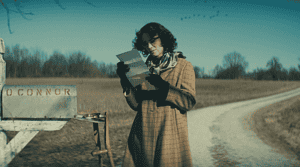Gaming videos are needed to show people how a game is played and advance in missions. This is the reason why you can find many such videos on YouTube. To portray your best game plays in front of an audience, it is essential to use the online video editor software for gaming. Let us see some of the best software in this article. Here is the list:
Top Games Video Editors:
- EaseUS Video Editor
This is not just a conventional video editor but amazing software for editing gaming videos. The extensive set of tools in the software results in professional quality videos which are quite engaging. Its best part is that all this can be done in a hassle-free manner. Unlike various gaming video editors, this software doesn’t need you to have a certain specific configuration of the computer as it can run on any basic device.
Some of its important features are:
- Adding titles and voice narration to gaming videos.
- Resolve color issues in the videos.
- Removing audio that you do not like.
- It supports any format of gaming videos importing as well as saving a video in different formats.
Process of using it:
- There are two modes that you will find after opening the video editor, i.e. 4:3 and 16:9. Depending on the aspect ratio of your original video or the websites where the video will be uploaded, choose the mode.
- Import relevant media, edit them as per your requirement, use filters, and transitions. First-time users can easily understand the basic editing functionalities from the prompts in each step.
- Video clips can be added from the media library by dragging and dropping. Alternatively, select “Add to Project” by right-clicking the clips in “Media” for loading them to the timeline.
- Then edit the video by right-clicking on it and selecting the “edit” option for trimming, splitting, rotating, enhancing speed, adding watermark, and other such functions.
- Projects can be exported by clicking on the “export” option on the toolbar.
2.Kdenlive
This is an open-source software that is available for free, which can be conveniently used for the creation of amazing gaming videos. Novice users will find it somewhat difficult to use.
Its features include:
- Multi-track editing
- The interface is customizable.
- Automatic backup.
- Olive Video Editor
This software helps you in creating professional gaming videos with zero cost. The only drawback is that beginners won’t find it useful.
Its prominent features include:
- Timeline editing
- Addition of music to tracks
- Icecream Video Editor
When you intend to combine the photos with videos, this is the perfect tool that is suitable for creating amazing gaming videos too. Its GUI is quite intuitive, and the software can be used by anyone easily.
Some functionalities offered by it include:
- Adding transition.
- Trimming videos.
- Adjusting video and other functionalities.
- OpenShot:
This is a robust video editor that is available for free. It is feature-loaded to ensure that you can enhance your gaming video in the best way before presenting it to the audience. The best part of this software is that it allows unlimited tracks for editing and offers 3D animations too. The only drawback is it is that it doesn’t have a lot of effects that can be applied to videos.
6.Shotcut
This is an amazing gaming video editor supporting various types of formats of the video file. Images are supported by it so that you can append them to your gaming videos. It also has an audio editing feature.
Some users may find its interface somewhat clumsy, and there are not enough templates readily available for use.
7.Avid Media Composer
This software can be generally used for editing conventional videos, but it doesn’t disappoint you when you want to use it for portraying your gaming tales. The focused video editing functions along with the VFX effects enable you to retouch gaming videos to impress the viewers. High-level users will find it quite useful.
8.VSDC Video Editor
You can easily edit your gaming videos with this software that allows non-linear editing functionality. Even audio and video effects can be applied to it for its significant improvement. It also allows the format conversion of the gaming videos. The numerous inbuilt effects, along with advanced functionalities like motion tracking, make it a great video editor. It is not recommended for video editing for beginners as they may find it somewhat difficult to learn.
9.iMovie
Mac users will find this video editing software quite useful as it comes with various visual effects and preloaded templates. With these, you can easily edit your gaming videos and then publish it on YouTube and other social media platforms. It can be used in a hassle-free manner. The only drawback is that advanced effects are not available, and it works on Apple devices only.
- Windows 10 video editor:
There is an inbuilt video editor on devices installed with Windows 10 that is quite easy to use. With it, you can edit any type of video including the gaming videos. Since it is preloaded, you do not have to download it separately. But it is just an editor with basic features, and it is compatible with Windows devices only.
Characteristics of an ideal gaming video editor:
An ideal gaming video editor software lets you use creativity, artistic skills, and storytelling ability for modifying a video. It acts as a movie maker by letting you record yourself while playing singly or in a competition so that it can be shared on social media platforms later.
Make sure that the gaming video editor you are choosing has the following features:
- Video cutting, cropping, rotating, and montage.
- Color correction, alteration of audio, and “green screen effects”.
- Special effects for customizing the gaming video.
- Ease of handling all types of video formats.
- Exporting videos to various formats, devices, and platforms as per the requirement.
Final words:
There is a wide range of video editing tools with most of them having all the basic functionalities. A user needs to be clear in his requirements so that he can choose the right software so that all his expectations can be appropriately met. High-level editors generally look for feature-loaded software tools, which beginners may not find so useful. Know more about such editors.