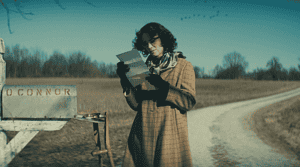A Young Artist Aspirations
I have been an “Artist” for over 45 years. Of course, “Artist” is a relative term. In this case, what it means is I have been drawing in one medium or another since I was 7 years old. My ultimate dream was to be a comic book artist. At that time, I didn’t care if it was for Marvel or DC (those were the mainstream choices back in the day). I just knew that I loved the work of Jack Kirby, John and Sal Buscema, John Romita and so many more. I wanted to be like them. Hell, I wanted to BE them.
Needless to say that wasn’t going to happen. As the years went by I surrendered that dream but I never stopped drawing. Although comics eventually gave way to portraits of people, pets, or whatever someone wanted. This didn’t however dampen my appreciation of the creators who have made help make comics the mainstream media juggernaut it has become.
Revisiting My Drawing Past
With this in mind, I recently have been revisiting my comic drawing past. While I haven’t produced anything to write home about so far, I have been reminded how much I love to draw. One of the things I have explored in my re-discovery of comic art is the digital media side of the genre. Whether it be drawing, coloring or inking, it is amazing what you can do on the computer these days.
One of the programs I discovered was Clip Studio Paint by Celsys . Through it, I got to play in a vast array of tools and digital mediums with the added benefit of deleting anything I drew that was not to my liking. Which, as it turned out was quite a lot. In addition, I also was introduced to the digital inking side of things. This came in the form of the Jimmy Reyes Digital Inking Kit for Clip Studio Paint by GumRoad.
The Jimmy Reyes Inking Kit
This $25.00 downloadable toolkit by Reyes, who is a talented inking professional, allows you to use some of the unique brushes and quills he has created for his work. It also includes some samples of his pencil art to practice your inking skills. But most importantly, it also offers well over 3.5 hours of instructions, video tips, and most importantly, encouragement. Reyes gives you some major tools to develop your digital inking abilities. After spending a little time with the Kit, I thought I would share my thoughts about it.
The first thing to know is to use the kit, you need to have Clip Studio Paint. Like Smith Micro’s Manga Studio 5, Clip Studio Paint has become a very popular tool for digital comic artists. They do offer a trial version of this software and it is available for both PC, MAC and Android and IOS platforms. (I will be concentrating on the PC Version). Once you have the software, Reyes talks you through installing the included brush tools and importing his pencil images to practice on.
Which Drawing Tablet to Use
Another tool relatively necessary for the PC/MAC version is a drawing tablet. Reyes talks about the settings he uses on his tablet which is the Wacom Cintiq 16. While having a fancy drawing tablet is a nice tool to have, it is not required. Myself, I use the UGEE M708 which is an inexpensive wired USB drawing tablet and it works perfectly. For whatever tablet you use, he basically recommends using the default settings. In fact, the only change he makes is setting the buttons on the pen. Mapping one to rotate the image when needed and the other to grab and move the image. Both of these settings are easily configured on the UGEE tablet’s pen.
What You Can Learn
From there he shows you how to setup the tablet and how to import a drawing to work on. Once that work is accomplished, he discusses his techniques and shows by way of multiple screens how he goes about using the included brushes and where they are best used. It is during these segments that Reyes and his Kit shines.
He does a great job of covering what he is doing and the reasons for choosing the DIY techniques he does. Speaking of techniques, while Reyes brushes are great, they still require some practice to master. I would recommend using them on a blank page and getting used to how they work. Each is designed to reflect the pressure put on the pen. With practice you will be amazed at the results you can achieve. Then you can put that practice in play with the art work Reyes has provided or your own work. Here is a work I have in progress using one of his pencil art samples.
Who Will Benefit?
For you who are new to digital inking game, Reyes Kit and instructions are a great place to start to practice and build your inking skills. For those who are already acclimated to the traditional inking style, it is another tool to add to your arsenal. Either way, it gives you valuable tips and practice which is always a plus. Speaking of pluses, since GumRoad and Reyes released the kit, he has added a couple of bonuses. One was a free video of his very first inking effort with Clip Studio and the other a free two page layout for those who had requested it. These additions add value to the kit without adding cost. That is a win, win in my book.
You can find the Jimmy Reyes Digital Inking Kit at the GumRoad website. While I haven’t finished exploring all there is to do, it has impressed me enough to highly recommend it. Especially if you are wanting to initiate yourself in the digital comic inking field. 🖖🏻

Senior Writer at GeekVibesNation – I am a 50 something child of the 70’s who admits to being a Star Trek/Star Wars/Comic Book junkie who once dove head first over a cliff (Ok, it was a small hill) to try to rescue his Fantastic Four comic from a watery grave. I am married to a lovely woman who is as crazy as I am and the proud parent of a 18 year old boy with autism. My wife and son are my real heroes.