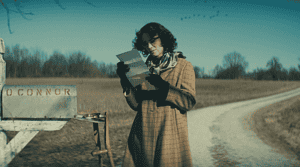In the fast-paced world of digital media, having top-quality videos is crucial for captivating your audience and standing out from the competition. Luckily, there are numerous video enhancer tools available on the market that can help you elevate the quality of your videos with just a few clicks.
Here are the top 5 video enhancer tools that are worth checking out:
UniFab Video Enhancer
A powerful Ai video enhancer tool with advanced color correction and enhancement features for creating cinematic videos. UniFab is praised for its ai video upscaling and HDR conversion effectiveness, speed, and user-friendly interface. With its advanced AI technology, it aims to change the filmmaking world and provide a one-stop solution for all video quality enhancing needs.
It presents a revolutionary solution for your home-recorded videos. With just a single click, our advanced software can transform your footage into stunning 4K Ultra HD quality. The sophisticated algorithms are designed to effectively remove noise prevalent in high ISO settings, providing you with crystal-clear visuals.
Experience the true potential of your SDR videos as UniFab effortlessly upgrades them to the magnificent Dolby Vision and High Dynamic Range (HDR). This enhancement brings out the finer details and vivid colors that were previously hidden in your recordings.
Moreover, UniFab simplifies the video conversion process, supporting lossless compression for a variety of formats.

Adobe Premiere Pro
It is an industry-leading video editing software extensively utilized in movie, television, and web content production. In terms of video enhancement, Premiere Pro offers powerful color grading tools, video stabilization options, noise reduction features, and dynamic resolution adjustment. It supports editing for 4K, 8K, and VR videos and facilitates meticulous control over color and lighting through Lumetri Color tools to achieve an enhanced visual experience.
Final Cut Pro
A popular choice among Mac users for its intuitive interface and powerful video enhancement capabilities. Developed by Apple, it is a professional video editing software especially suitable for Mac users. It provides advanced image stabilization tools and robust color grading capabilities to enhance video quality. Final Cut Pro also includes 4K HDR support, elevating the enhanced video to cinematic picture quality.
Filmora
Filmora is a video editing software designed to provide beginners and semi-professionals with user-friendly operation. It comes equipped with various video enhancement features including color tuning presets, background noise removal, video stabilization, and image sharpening, assisting users in effortlessly improving video quality.
Movavi Video Editor
Movavi Video Editor is an intuitive video editing tool that includes fundamental editing, transitions, and effects capabilities, alongside video enhancement options. With automatic quality improvement tools, video stabilization, and color adjustment features, it helps users swiftly elevate the visual appeal of their videos.
Tips for Enhancing Your Video Quality
Here are some tips to help you enhance your video quality like a pro.
- Improve Lighting:One of the most critical factors in video quality is lighting. Make sure you have adequate lighting to avoid grainy or dark footage. Natural light or soft artificial light can make a big difference in the clarity of your video.
- Proper White Balance:Adjusting the white balance on your camera or editing software can help eliminate any unwanted color casts in your video. Ensuring accurate colors can make your video look more professional and visually appealing.
- Steady Camera Movement:Shaky footage can detract from the overall quality of your video. Using a tripod or stabilizer can help you achieve smooth and steady shots, enhancing the overall viewing experience.
- Use High-Quality Audio:Don’t overlook the importance of audio quality in your videos. Invest in a good microphone to ensure clear and crisp sound that complements your high-quality visuals.
- Resolution and Frame Rate:Make sure you are recording your videos in the highest resolution and frame rate possible for your camera. This will result in sharper images and smoother motion in your videos.
Caroline is doing her graduation in IT from the University of South California but keens to work as a freelance blogger. She loves to write on the latest information about IoT, technology, and business. She has innovative ideas and shares her experience with her readers.