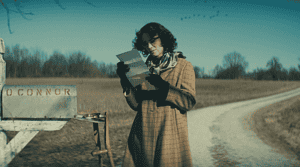Social Media Ad control
For some people, the customization of advertising on our social media is helpful. For others, the appearances of ads that we had only thought about recently is creepy. Whatever your reaction to the power of Facebook and other sites; capacity to customise the ads you see, you need to learn how to control your social media ads.
Few people realize that they have the power to hide topics and restrict access to your information. Data protection laws make it incumbent on sites such as Facebook to allow you to stop your data being shared with partners’ for more targeted advertising. While you might feel you have come to the point you want to quit Facebook to stop it eavesdropping on your life, a more realistic option is to learn how to use security features to take control of your feed.
Here we guide you through your options, so you can control the social media ads that appear on your feed. This way, you won’t have to see those annoying social media recruiting ads that big companies like to run these days, for example.
Ad preferences
To manage ad preferences go to the Facebook website and tap on settings. Choose Ad settings, which appears on the far left of the screen. You will then see a control panel that gives you lots of options to leave switched on or off.
First there is the option to see ads based on data from partners. This means that Facebook has sought this data from other companies. If you do not like this, then tap to change this to not allowed.
Then, there is the’ ads based on your activity on Facebook’’. Facebook also includes Instagram, WhatsApp and Messenger. So, if you spend time lingering over a video about shoes or pets or holidays abroad, this will influence the ads you are sent. You can tap to turn this off.
Finally, there are the ‘ads that include your social actions’. This means that Facebook uses your name and likes for ads that are then shown to your connections on the site. You can choose to turn this off too.
Limit details
You can also limit which details Facebook can use to target ads to you. For instance, you can toggle off the ability of Facebook to use your relationship status, company, job title and education for ads. You can also hide certain topics, such as those advertising alcohol, parenting and pets. You can switch these off for a few months through to permanently.
Remember the more you play those games on social media, the more you share your profile and the details you have entered there. Cambridge Analytica claims that the little quizzles on Facebook allowed them to gather enough information to know how to shape your opinion when you vote. If you don’t like this, don’t play the games.

Other controls
As there is no complete way to stop Facebook using information for advertising, you can limit it even more by just not uploading that information on the platform. If all you want from the site is to spy on your friends’ lives and live vicariously through their feeds, then don’t write anything about yourself on social media. If you don’t enter details onto the site and you have blocked the sharing of information from partners, then they have no data to use to personalize your ads.
If no data uploaded sounds too extreme then work with moderation. Be a critical inputter of data on social media. If you want to stay in control, your ultimate control is with what you share. If you don’t want information to be used, then keep it to yourself.
But wait
While you might find the targeting a little creepy, there are benefits from this bespoke advertiser. If you switch off all the ways that Facebook and others can track you, then you will get generic content based on your age and your location. While this means you will see ads from a greater variety of services and product providers, you will find a lot of them irrelevant to your life.
The sites do not know you and your data is mostly held in computers that process this and spit out automated responses. No one is watching your every move. It might just be – if you can get your head in the right place – that individualized advertising is good for you too.

DC Fanboy! Superman is the greatest comic book character of all time. Favorite movies are Man of Steel, Goonies, Back To the Future