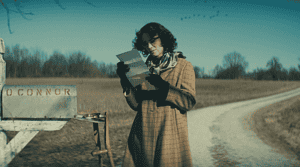Apple manufactures arguably the best computer devices in the world. That said, the OS and the hardware aren’t ranked best among gamers. That’s why you will need to try and adjust the software and hardware if you are to scale up your gaming experience with Mac. This quick guide covers some of the easy tips to help prepare your Mac for gaming.
Spare your RAM
All applications, systems tasks, and games require RAM and processing power to run. Every time you are running multiple applications, each one of them has its share of Mac’s RAM. From the Activity Monitor of your macOS, you can see how much RAM each application you are running is using. For instance, a web browser takes a fair share of RAM. Now, every time you want to play a game, for excellent performance, ensure that very minimal applications are running on your Mac. If your Mac is still running slow, we would advise that you upgrade your RAM. A 4GB RAM will be perfect for you if you play casual games. But, for power gaming, get an 8 GB or 16GB RAM.
Leave some space in your Hard Drive.
Hard Drives fill up with personal files like music, photos, and documents. Before you know, start-up full disk error is popping out. Now, if you install a game on your Mac, of course, it will not run well. You need to sort out your Hard Drive. Ensure that it is neat by organizing all your files while deleting the unnecessary ones.
Moreover, you can move files that you do not often use to iCloud storage or an external drive. At least make sure that at least 10% of your HDD capacity is free. This ensures that you leave some space for your Operating system, temporary files, and for shuttling around files by your gaming apps.
Clean your Mac
As you continue using your Mac, files, malware and cached data, etc. accumulate. They take up a fair percentage of your storage space and, over time, even worse, slows your Mac. Gaming on a slow mac is not fun at all! This guide here tells you more about how to fix a slow Mac and optimize it for speed. Yes, with a speedy Mac, you will undoubtedly enjoy your gaming experience.
Upgrade your Hard Drive
Hard Drives play a crucial role in accessing and loading games. With a slow hard drive, your systems task and games will boot slowly. If you want to enjoy your gaming experience, then it is time to upgrade to an SSD. If you cannot afford to upgrade to an SSD, you need to get the 7200 RPM Hard Drive model. These two will be quicker in loading and booting up your games.
Choose the best Mac for gaming.
The better your Mac is, the better your gaming experience will be. Thus, if you are buying a Mac, you need to put your gaming needs into consideration. This means you will have to get a Mac with a high Central Processing Unit ( CPU). If you already have a Mac, you can look to see if your hardware can be upgraded. For instance, if you have a Mac Pro tower, your graphic cards can be upgraded. Moreover, keep in mind that gaming consumes a lot of electric energy. So, get a Mac with a good battery.
Final word
Mac devices are capable of excellent gaming, albeit with tweaks. You must prepare your Mac before you start gaming for better performance. We hope the points we have covered will be helpful in setting you up for a nice gaming experience.
Make sure to check out our podcasts each week including Geek Vibes Live, Top 10 with Tia, Wrestling Geeks Alliance and more!

DC Fanboy! Superman is the greatest comic book character of all time. Favorite movies are Man of Steel, Goonies, Back To the Future