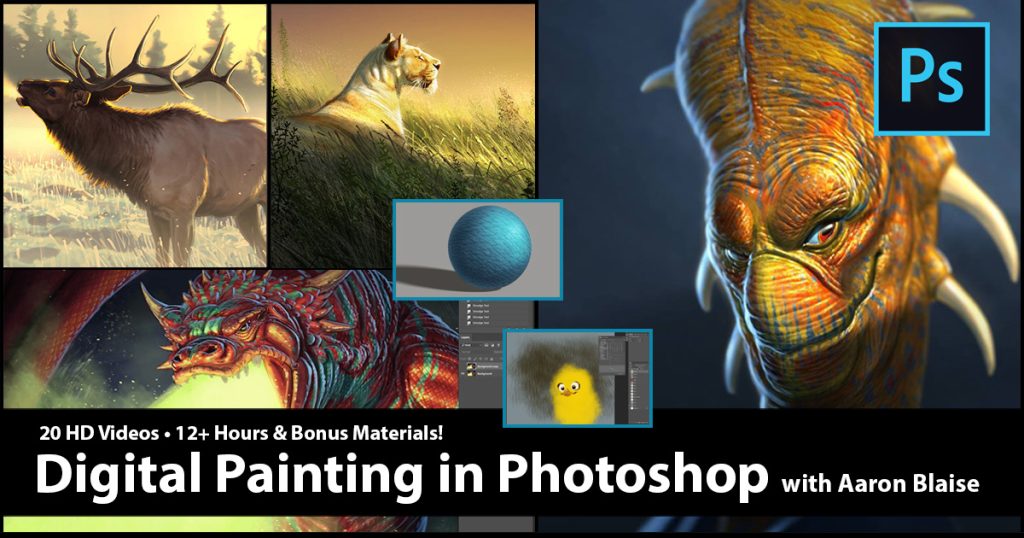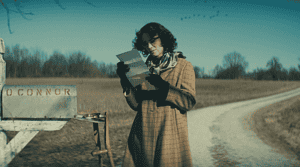Among the ways the coronavirus has affected people (besides the obvious) is giving them extra time to try different things. Crafts, painting, and music among other things have given those who were in lockdown a way to pass the days. And perhaps, learn a new skill. With that in mind, Disney veteran artist Aaron Blaise has stepped up by greatly reducing the prices of his online tutorials. Many of them are only a $1.00. Because I have a great deal of my wife in me, I couldn’t pass on such an offer. So I purchased a few of them.
Believe me when I say that these are no stripped down tutorials. These are flown blown demonstrations of different techniques. Mr. Blaise is a great teacher and his experience working with Disney is ever present in his work. The first lesson I purchased was Digital Painting in Photoshop. So that is the lesson I will be discussing.
Familiarity with Photoshop
I am quite familiar with Adobe Photoshop but I am always looking for a new way to do things. That is where Mr. Blaise really shines. He explains things and (my old school teachers would be proud) he shows his work.
First he talks about the tools you will need and the number one thing he prescribes in this course is a tablet. He makes it clear that using a mouse is a non-starter. Now that doesn’t mean there is not some uber-talented person who has mastered the use of a mouse, but in reality it is almost impossible.
Selecting a Tablet
Of course, not everyone can afford a fancy tablet. But he shows that the less expensive tablet can be used. In fact, the first tablet I used was such a device. He uses the Wacom branded tablet which are common among professionals but it certainly isn’t necessary. I initially had a UGEE tablet and it did the job. This is the kind of tablet where you draw on the tablet while looking at the computer screen. Admittedly, it does take some getting used to. Needless to say, Aaron himself uses a high end Wacom video tablet. Again, there are cheaper possibilities that will function nicely. I currently use a Huion video tablet and it is awesome. When it comes to your tools, let your finances lead you in your decision.
Aaron then talks about the software itself, which is, of course, Photoshop. There are many versions of Photoshop and they can all be used. However, since he is using the most up to date version at the time, some features may differ. He discusses this as well as the different ways to purchase the software.
Watching a Master at Work

Once the all preliminaries are over, he gets into the actual drawing and that is where the tutorial shines. He goes into the creative process of the character he is drawing as well as the reasons he chooses background colors, tool selection, and other variables. He starts off with a drawing of a lioness. The ease at which he does this inspires awe and perhaps jealousy in a certain Artist/Writer. (I wonder who THAT could be?) But his use of textures is where I got schooled.
Using Textures
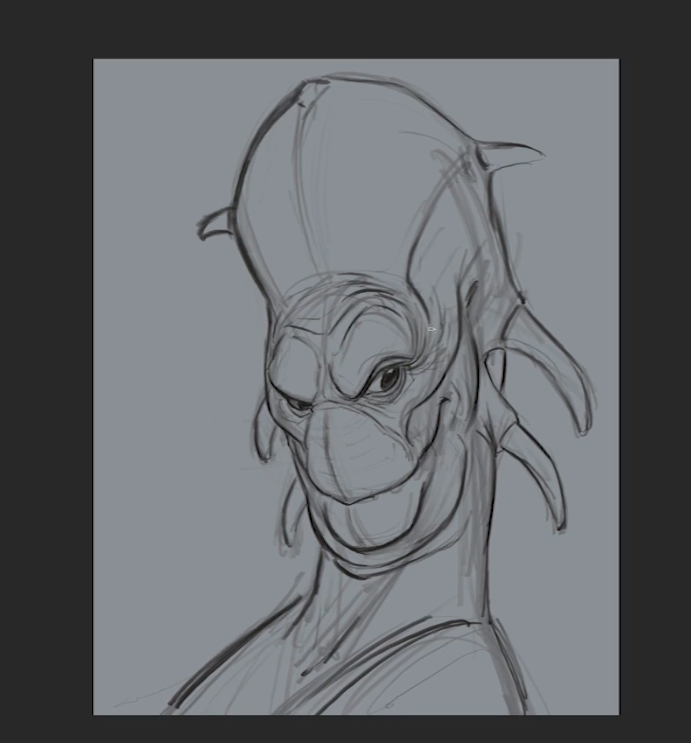

After drawing and coloring a creature, he took some pictures of an elephant, using many various angles and close-ups of the elephant’s skin. He then selected samples of these textures and applied them to his drawing. The effects were amazing. He shows the technique involved and how he uses the Elephant’s skin texture to make for an effective illustration. This does require some patience from the artist as it is generally a rinse and repeat procedure. But the results are well worth it and Aaron explains it clearly. He is also not afraid to show when he makes a mistake and has to undo an action. Just shows that even the most talented artist makes a boo-boo every now and then.

The value of this tutorial certainly belies the little cost involved. If you are at all interested in painting in Photoshop or in learning some new techniques, Aaron Blaise has you covered. You can find his lessons here. I would recommend the Digital Painting in Photoshop for certain but he has other choices, many of which are also only $1.00. I commend Mr. Blaise for his generosity in trying to help people during these troubling times.
Are you like me and like to dabble in Adobe Photoshop? If so, these courses are for you. And the price for what you get is a no brainer. If you purchase the course and create a masterpiece, please share it with us at GeekVibesNation.

Senior Writer at GeekVibesNation – I am a 50 something child of the 70’s who admits to being a Star Trek/Star Wars/Comic Book junkie who once dove head first over a cliff (Ok, it was a small hill) to try to rescue his Fantastic Four comic from a watery grave. I am married to a lovely woman who is as crazy as I am and the proud parent of a 18 year old boy with autism. My wife and son are my real heroes.