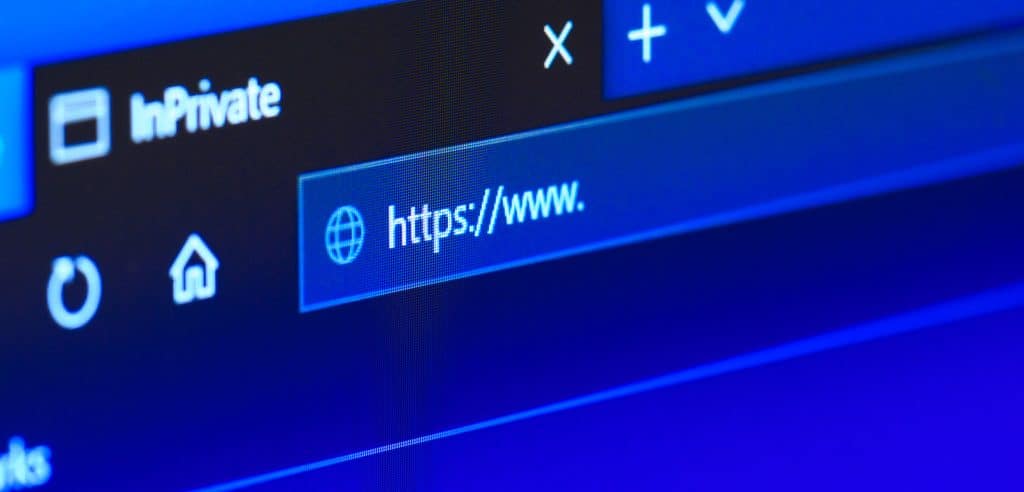Browser hijackers are a serious threat to your online security and can cause significant damage to your computer. They can infiltrate your system without your knowledge or consent, and once installed, they can wreak havoc on your browser settings and online activity. In worst-case scenarios, browser hijackers can even compromise your personal data, leaving you vulnerable to identity theft and other cybercrimes.
That’s why it’s important to have a reliable security solution in place to protect your computer and personal information. One such solution is Guardio, a comprehensive cybersecurity platform that includes a range of advanced features to safeguard your online activities. Guardio reviews have praised the platform for its effectiveness in detecting and removing browser hijackers, as well as its user-friendly interface and excellent customer support. By using Guardio, you can rest assured that your computer and personal information are safe and secure from browser hijackers and other types of cyber threats.
How Browser Hijackers Work
The danger of browser hijackers lies in their ability to gather information about your online behavior. They can monitor your browsing history, search queries, and even keystrokes. This information can then be used to display targeted ads or sell to third-party advertisers. Additionally, some browser hijackers can install additional malware onto your computer, making your system vulnerable to further attacks.
How Browser Hijackers Infect Your Computer
One of the most common ways that browser hijackers infect your computer is through bundled software. This is when legitimate software is bundled with additional programs or browser extensions that you may not want or need. When you install the legitimate software, the additional programs or extensions are installed without your knowledge.
Another way that browser hijackers can infect your computer is through phishing emails. These emails may appear to be from a legitimate source, such as your bank or a social media site, but they are actually designed to trick you into clicking on a link or downloading an attachment that contains the hijacker.
The Difficulty of Removing Browser Hijackers
Once a browser hijacker has infected your computer, it can be difficult to remove. It may change your browser settings so that you cannot easily reset them, or it may reinstall itself if you attempt to remove it. Some browser hijackers may also use rootkit technology, which allows them to hide from antivirus software and other security measures.
How to Protect Yourself from Browser Hijackers
To protect yourself from browser hijackers, it is important to be cautious when downloading software or clicking on links in emails. Always read the terms and conditions before installing any software, and be wary of free software that seems too good to be true. Additionally, be sure to keep your antivirus and security software up to date, and use a reputable ad blocker to prevent unwanted ads and pop-ups.
What you Should Do if You Have a Suspicion That Your Computer Has Been Infected
If you suspect that your computer has been infected with a browser hijacker, it is important to take immediate action. Run a full scan with your antivirus software and follow any instructions for removing the hijacker. If you are unable to remove the hijacker on your own, seek the help of a professional computer repair service.
In conclusion,
Browser hijackers are a serious threat to your online security and personal data. By being aware of the dangers and taking steps to protect yourself, you can avoid falling victim to these malicious programs. Remember to always be cautious when downloading software and clicking on links, and keep your antivirus software up to date to stay one step ahead of the hijackers.
Caroline is doing her graduation in IT from the University of South California but keens to work as a freelance blogger. She loves to write on the latest information about IoT, technology, and business. She has innovative ideas and shares her experience with her readers.